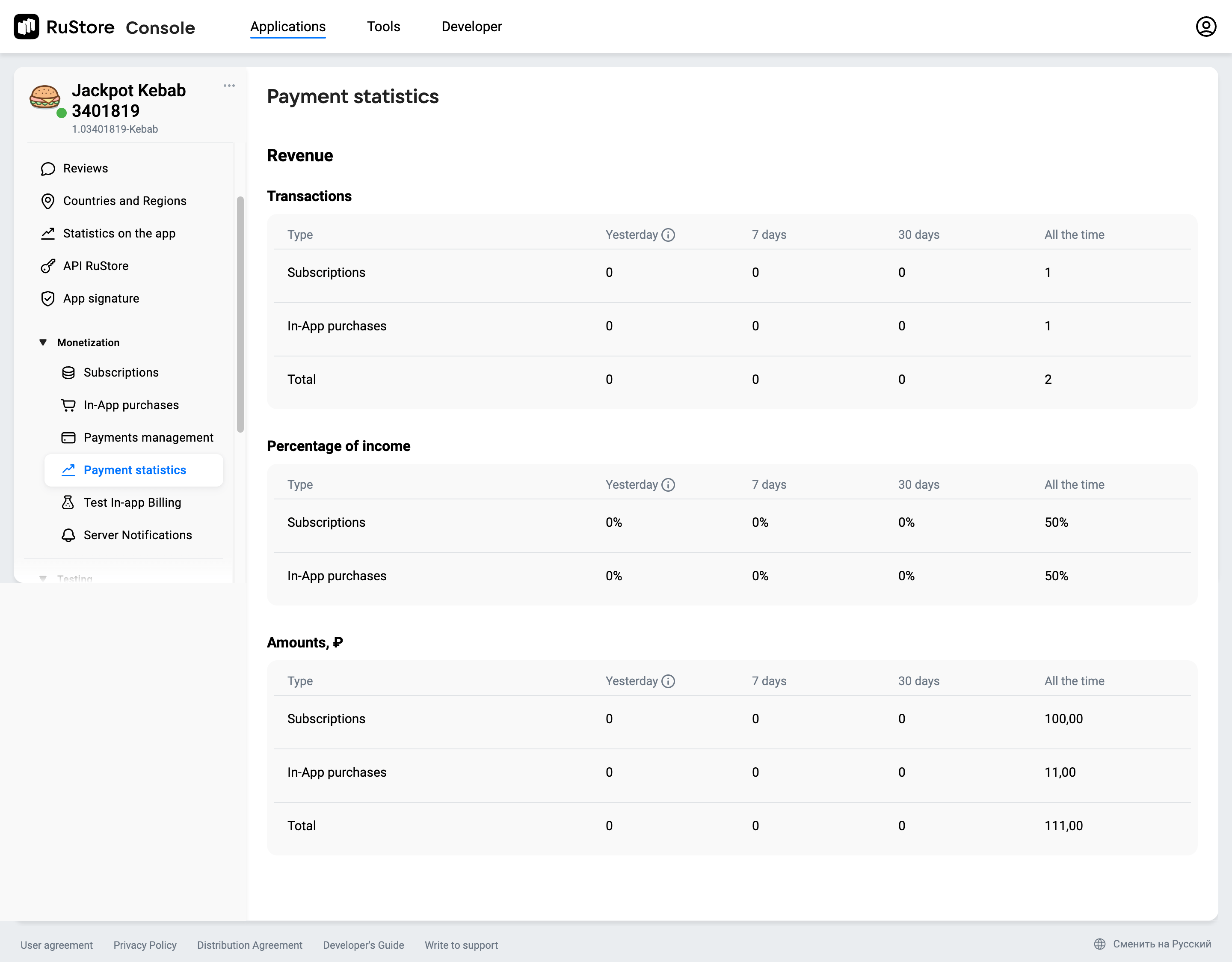Monetization statistics
You can also view financial data to evaluate the dynamics of sales, including specific content or subscriptions. Revenue data is based on transaction volumes.
General requirements
To view monetization statistics, make sure to comply with the following conditions:
-
at least one monetization type has been enabled and transactions have been made previously.
-
the user is entitled to view statistics;
-
the user must be logged in to RuStore Console.
How to view monetization statistics?
- Open RuStore Console.
- Go to Applications.
- Then go to Monetization → Monetization Statistics.
On the Monetization Statistics page you can view total income and returns from all sources.
Sources refer to the type of monetization option enabled for the app:
- Paid applications: income from paid app downloads;
- In-app products: income from transactions with in-app products;
- Subscriptions: income from recurring payments for using a subscription.
For returns and revenue statistics, the following data type is displayed:
-
Amount, indicating currency;
-
Number of transactions;
-
Percentage of income.
tipDisplayed if several monetization options enabled (for example, subscriptions + inn_app payments)
-
Return percentage
-
Period refers to a period of time for which you can view statistics. Available values:
-
Last day from 00:00 to 00:00;
-
Last 7 days including the current day;
-
Last 30 days including the current day;
-
All-time statistics = from the first transaction until the current day, inclusive.
The report is generated at the end of the selected period.