Disabling test mode in RuStore Console
caution
Test mode can be disabled by users with the Owner, Administrator, and Release Manager roles.
After you finish testing payments, you can disable test mode. This is not required — users can stay in test mode for as long as needed.
- Open RuStore Console.
- Select Applications in the top menu.
- Go to the Monetization > Test payments tab.
- Switch to the Testers tab.
- Turn off the switch in the Test mode column.
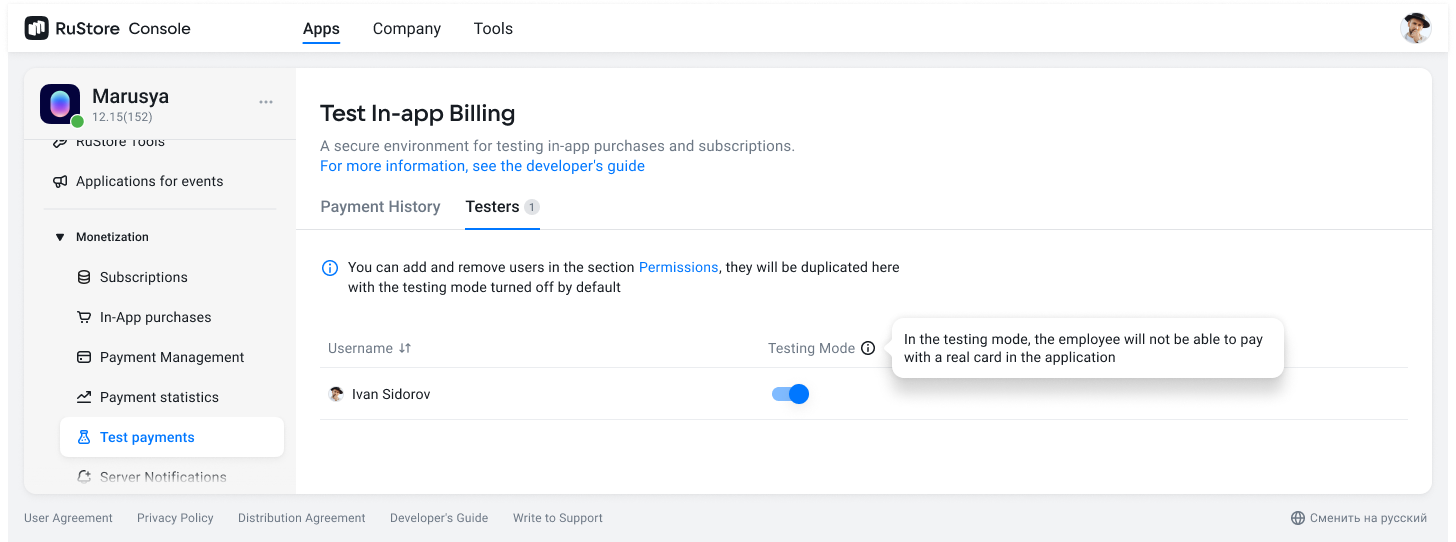
When you disable test mode:
- In-app purchases become real.
- All payments made in test mode are saved in RuStore Console on the Monetization > Test payments > Payment history tab.
- Purchased paid items remain available to the tester account the next time test mode is enabled.
- Test subscriptions are disabled automatically after 12 charges.
Next steps
After you have tested payments and confirmed they work correctly, you can publish subscriptions and paid items in the app, and then publish a new app version.