Tools
General information
Use “Tools” in RuStore Console to connect developer tools to your apps.
Tools provide developers with additional options for app management, error detection, and integration with various services.
Only users with owner permissions can connect a tool.
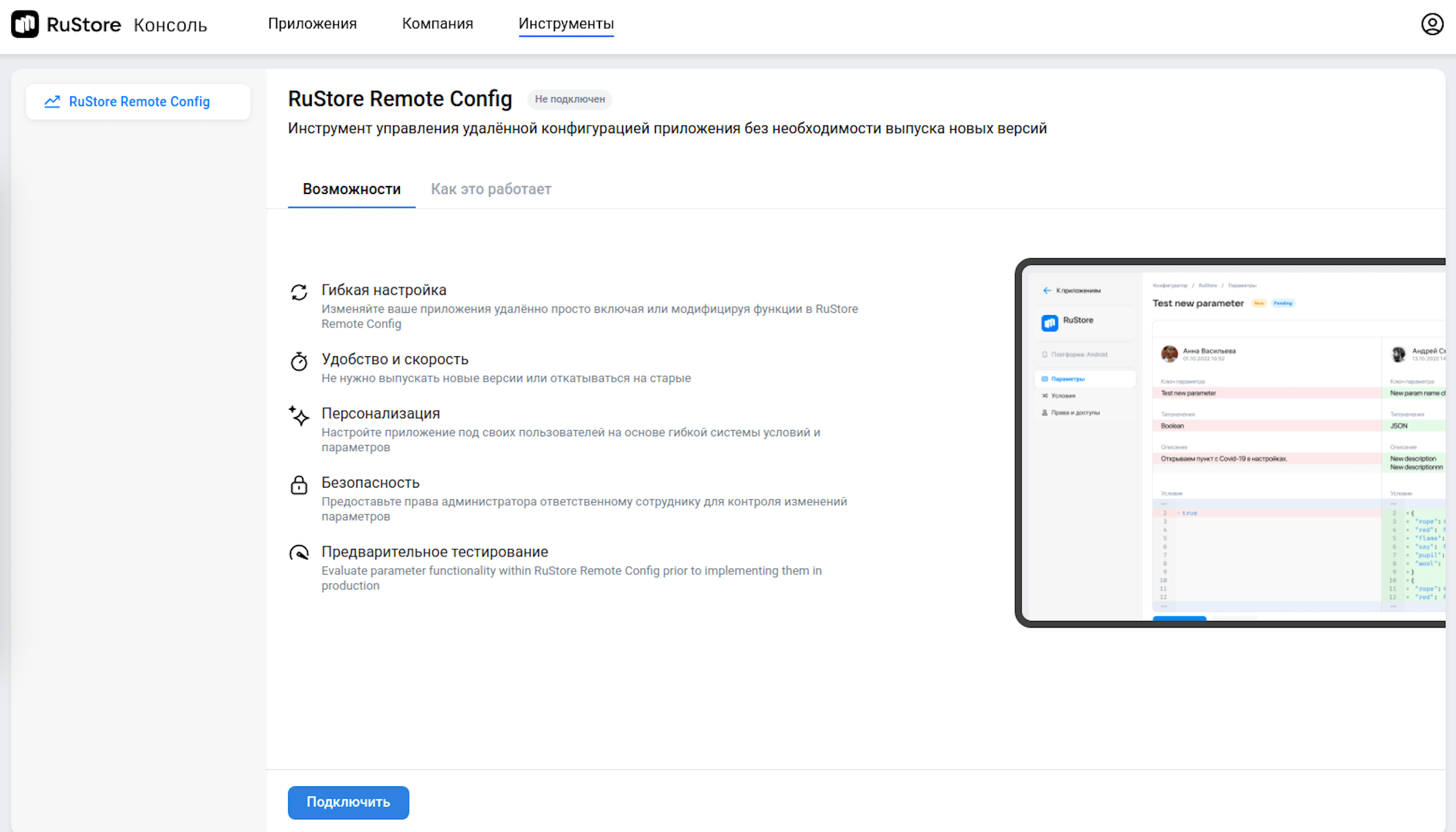
Connecting a tool
- Select the “Tools” tab.
- Select an instrument of your interest from the side menu and click “Connect”. The system will display the following result message.
In an error occurs, contact our technical support.
From the main console page the selected tool will be connected to all of your apps that have at least one created version in RuStore Console.
You can also connect connect a tool from the side menu of an app card. In this case the tool will be connected only to the selected app.
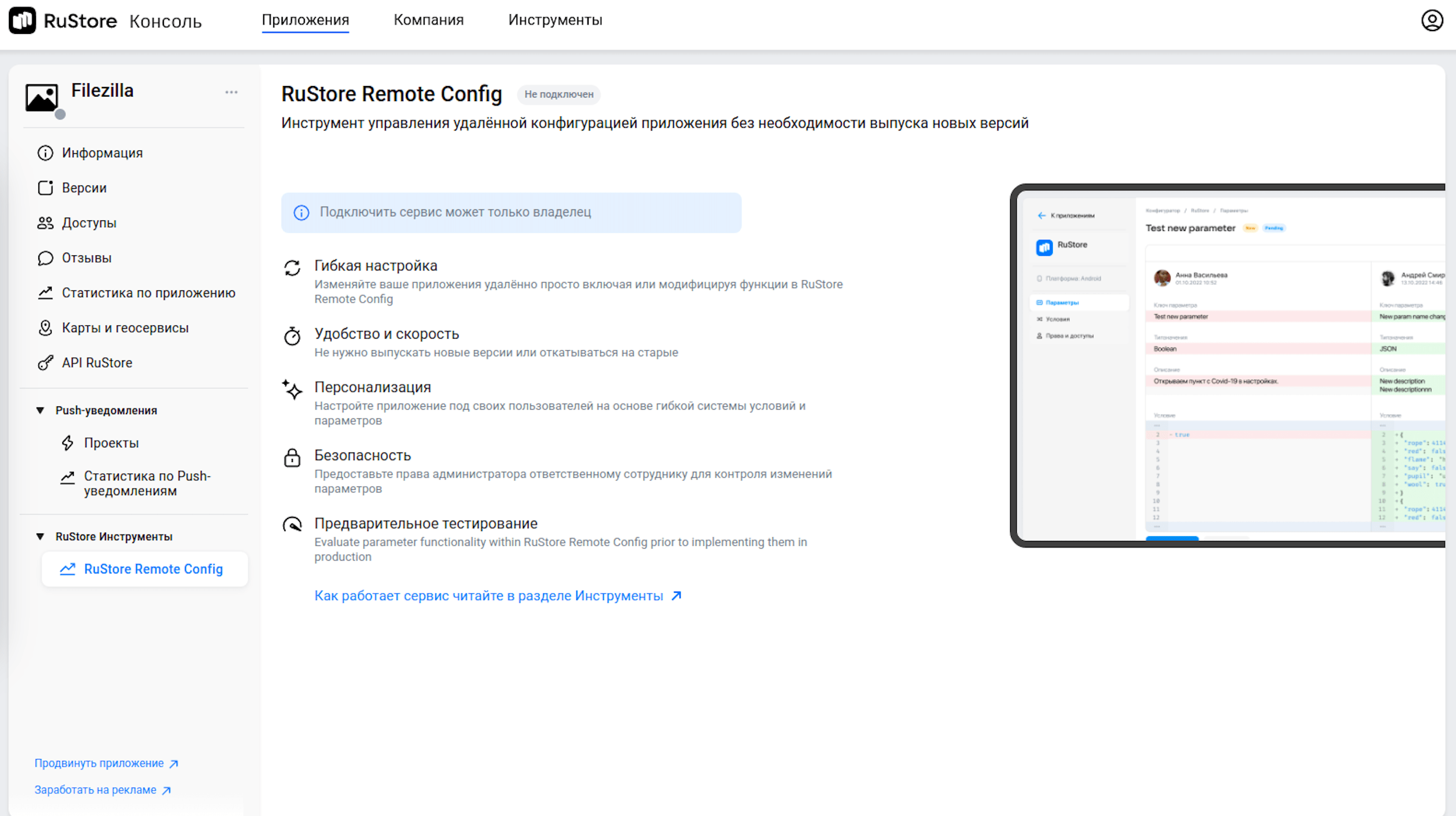
After connecting the tool you'll be able to see all connected apps in the tools section and switch directly to the app interface.
Upon connecting, the owner's account is created in a particular service in RuStore. To configure access for other employees of your organization after connecting a tool, switch to the service and configure access control in the tool interface.