Game Labeling
Complete the "In-Game Content Labeling" field when creating or editing a game version to notify users about any potentially inappropriate content.
How to Choose Content Labels
- Open RuStore Console.
- Go to the Apps tab.
- Navigate to the version upload page.
- Select one or more labels in the In-Game Content Labeling field.
- (Optional) Click the "X" to clear the selected labels.
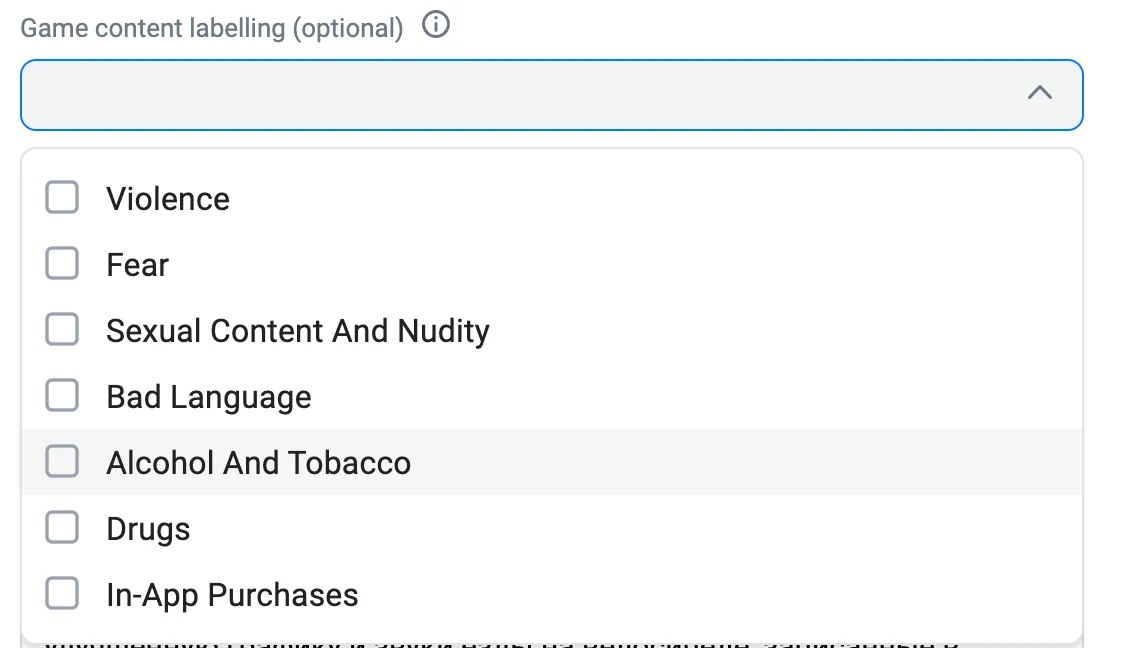
- Click Submit for review.
The labeling information will be displayed on the game’s detail page.
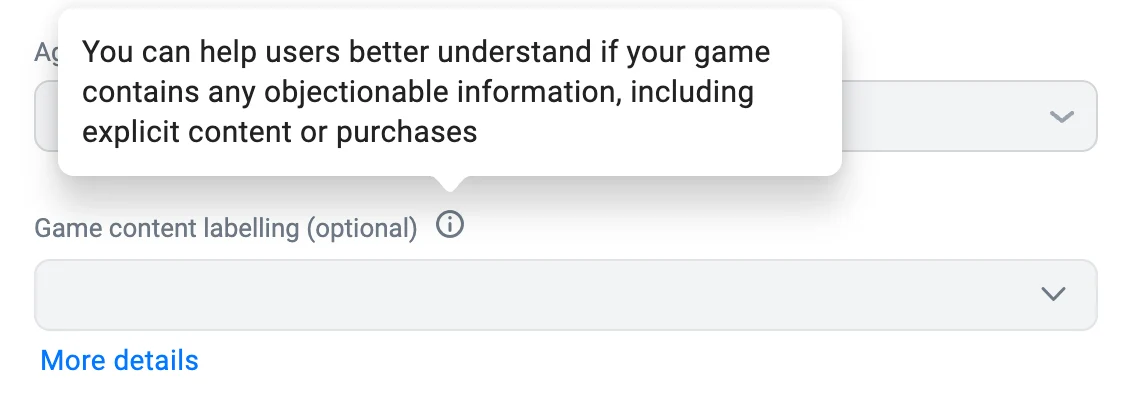
Description of In-Game Content Labels
| Game Labeling | Description |
|---|---|
| Violence | There are images or descriptions of cruelty, physical or mental violence (excluding sexual), crime, or other antisocial actions against people and animals. |
| Fear | Certain elements of the game may evoke fear, horror, or panic in users, including images or descriptions of non-violent death, disease, suicide, accident, disaster, or their consequences in a form that degrades human dignity.. |
| Sex | There are images or descriptions of sexual relations between people or other scenes associated with sexual activities. |
| Bad language | There are curse words and expressions related to obscene language. |
| Drinking and smoking | The consumption of alcoholic and spirit-containing products, as well as tobacco products and nicotine-containing products, is depicted or described. |
| Drugs | The use of narcotic drugs, psychotropic or intoxicating substances, and their precursors is mentioned, depicted, or described. |
| In-game purchases | There is an option to make in-game purchases. |