Getting started with RuStore
To protect your personal information and avoid malicious applications, it is important that you download and install apps from an official website.
One of the safest options is to install RuStore. All applications are scanned for viruses via Kaspersky Lab's security systems and manual moderation.
How to download and install RuStore on Android
- Go to the official website of RuStore.
- Click "Download RuStore".
- Read the guide.
- Click Download File.
- Click "Download anyway" to allow the file to be downloaded.
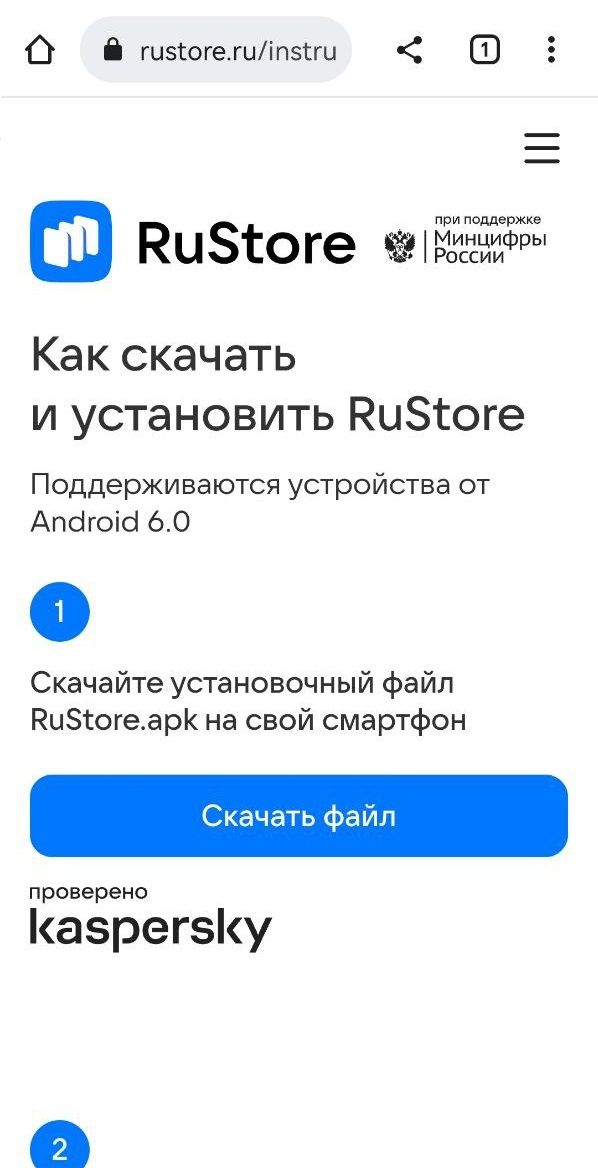
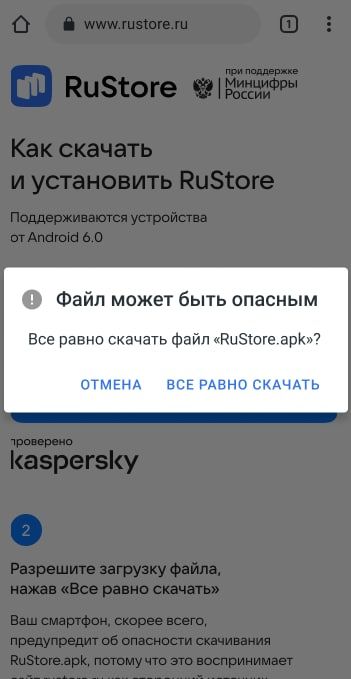
Once downloaded, you will see "Install this app?". Click "Install".
If the notification didn't show up.
The notification to install the app may not appear because your smartphone sees the rustore.ru website as a third-party source. RuStore.apk is completely safe for all Android devices.
If the notification didn't show up.
- Find the folder on your device where you saved the RuStore.apk file.
- Run the file.
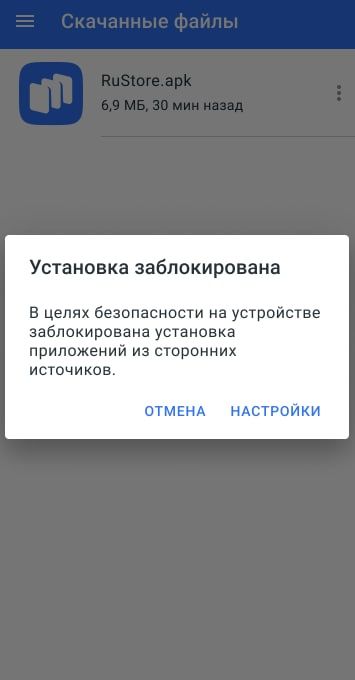
If your device has blocked the installation, go to settings and allow unknown apps to be installed. Or find this setting manually.
- Go to "Settings".
- Open the "Applications" section.
- Find the application you used to open RuStore.apk.
- Open "Advanced Settings".
- Enable the switch next to "Unknown Sources".
Once set up, re-run the Application Installer. Once the installation is complete, a notification will appear.
Once the application has been installed on your device, the RuStore icon will be on the home screen and the application will be ready for use.
I can't install RuStore
-
Update your Android version. You can do this in the device settings. To ensure RuStore works securely, we support Android 7.0 and above.
-
Clear your phone memory. Check your settings to make sure you have enough free space to install the application.
-
Check your corporate phone settings. If you have installation restrictions on your company phone, RuStore will not be installed.
-
Make sure you download RuStore from the official site. The correct version will not be installed if you have previously downloaded ruStore from an unofficial website. Download RuStore from the official site only.
Can I install RuStore on iOS?
RuStore is a Russian app store developed for Android devices. Unfortunately, it is not available for iOS.
We will definitely look into it and let you know if it becomes possible to release RuStore on iOS.
Can I download RuStore outside of Russia?
You can download RuStore from wherever you are. There are no restrictions on this.
Is RuStore safe for my device?
RuStore makes user security a top priority. All applications are scanned for viruses via Kaspersky Lab's security systems and manual moderation.
When you download RuStore.apk, your smartphone will most likely warn you about the danger, because it perceives rustore.ru as a third-party source. RuStore.apk is completely safe for all Android devices.
If you're still concerned about RuStore security, please contact us.