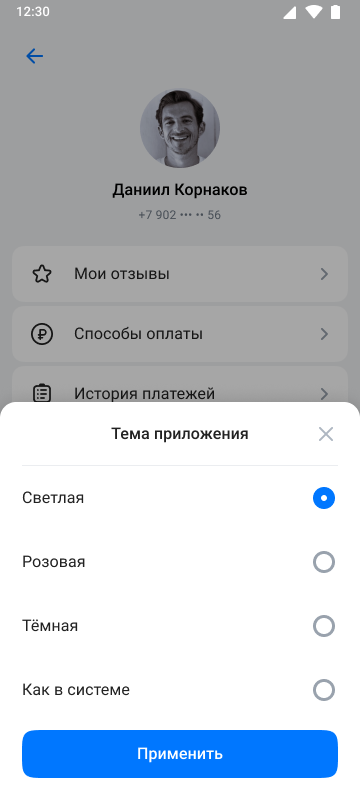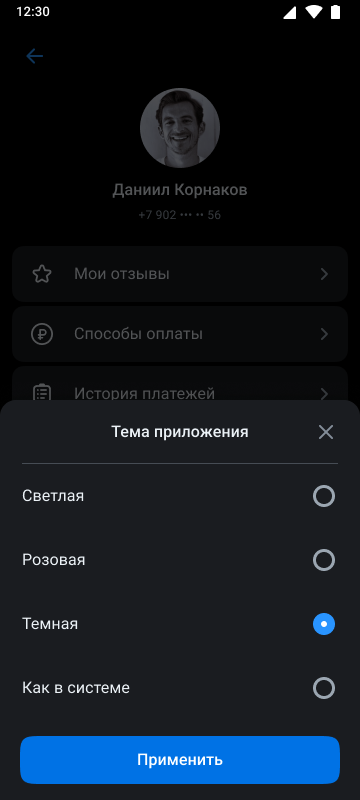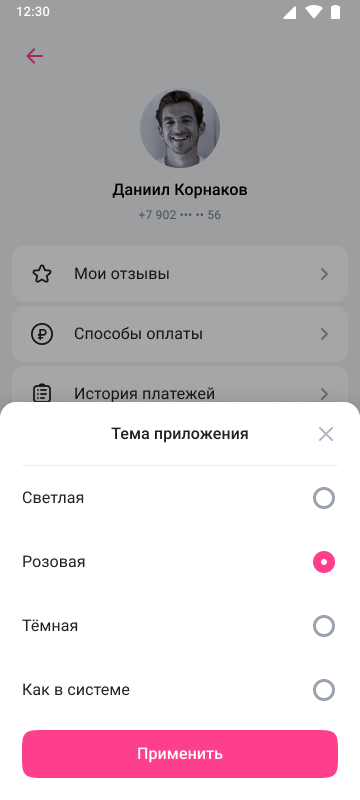Changing the app theme
The following themes are available in RuStore:
- Light
- Dark
- Pink
- System
To change the theme
-
Open RuStore.
-
Click
in the lower menu.
-
Select "Display theme" .
-
Choose a design option.
-
Click "Apply".
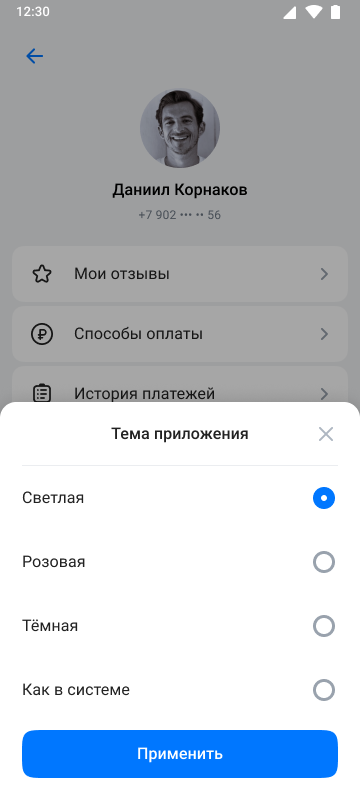
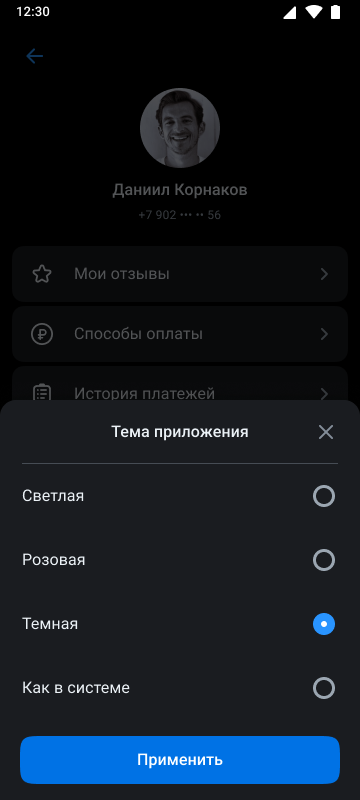
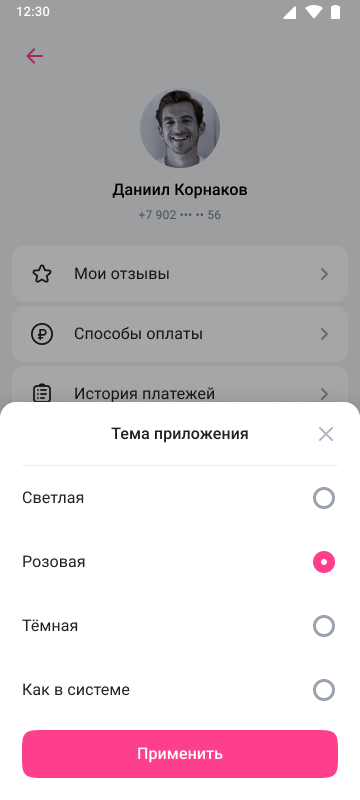
The following themes are available in RuStore:
To change the theme
Open RuStore.
Click in the lower menu.
Select "Display theme" .
Choose a design option.
Click "Apply".