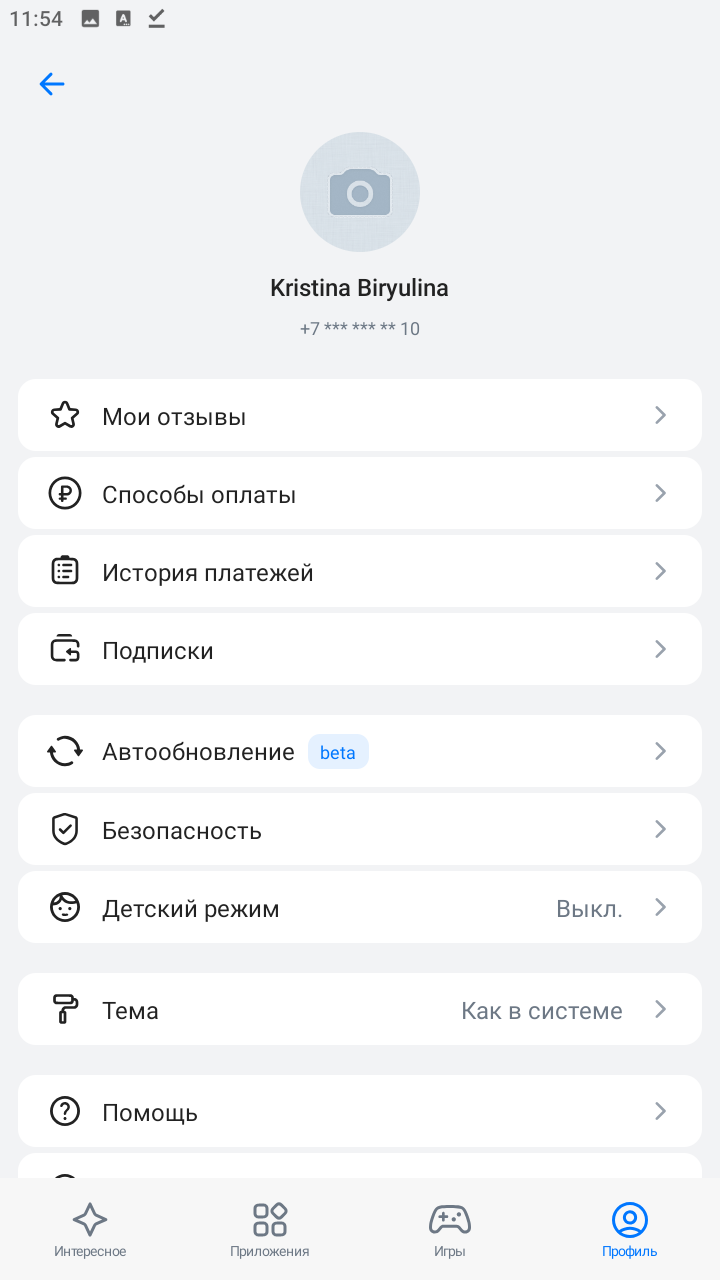Write app reviews
On Rustore you can either rate or write reviews for any app installed on your device. These reviews and ratings help other RuStore users make informed decisions and provide valuable feedback to the developers of these applications.
warning
Please log in to rate apps or write app reviews.
How to wrtite a review
- Open RuStore.
- Find an app installed on your device and click on it.
- Open the app page to rate it.
- Click on Write a Review.
- Share your thoughts on the app and click Submit.
Upon review by a moderator, your feedback will be made public.
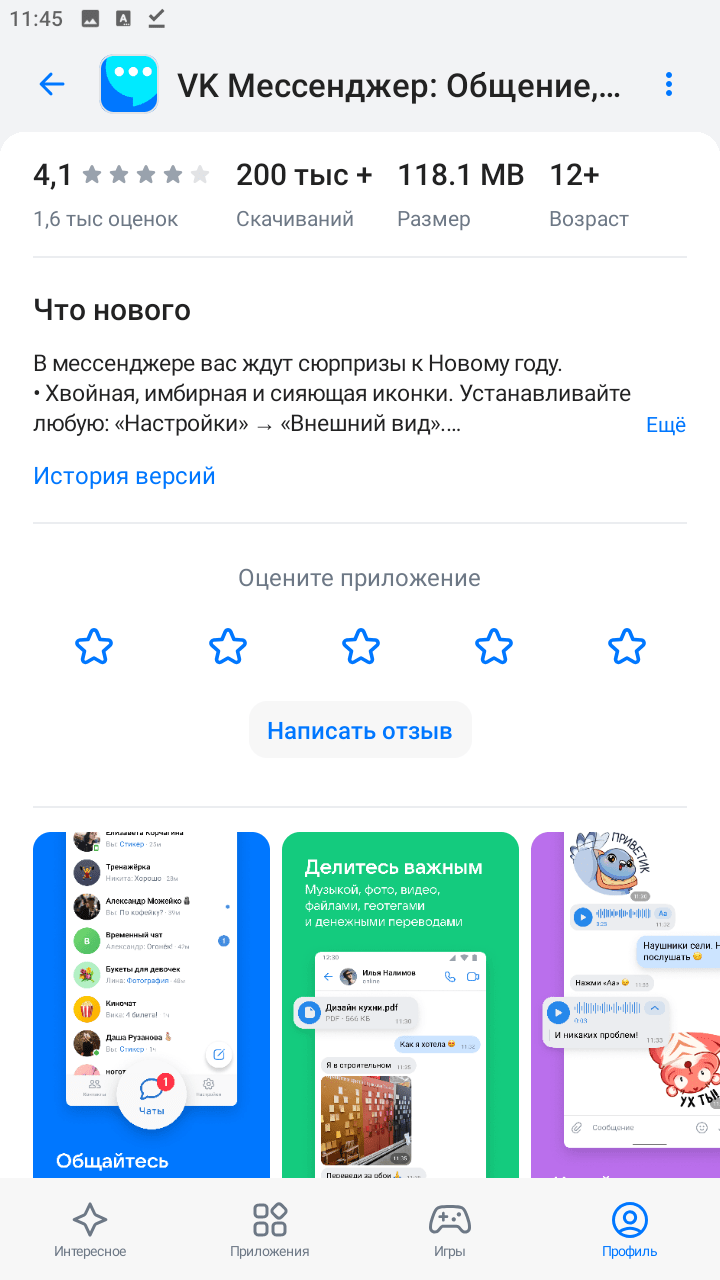
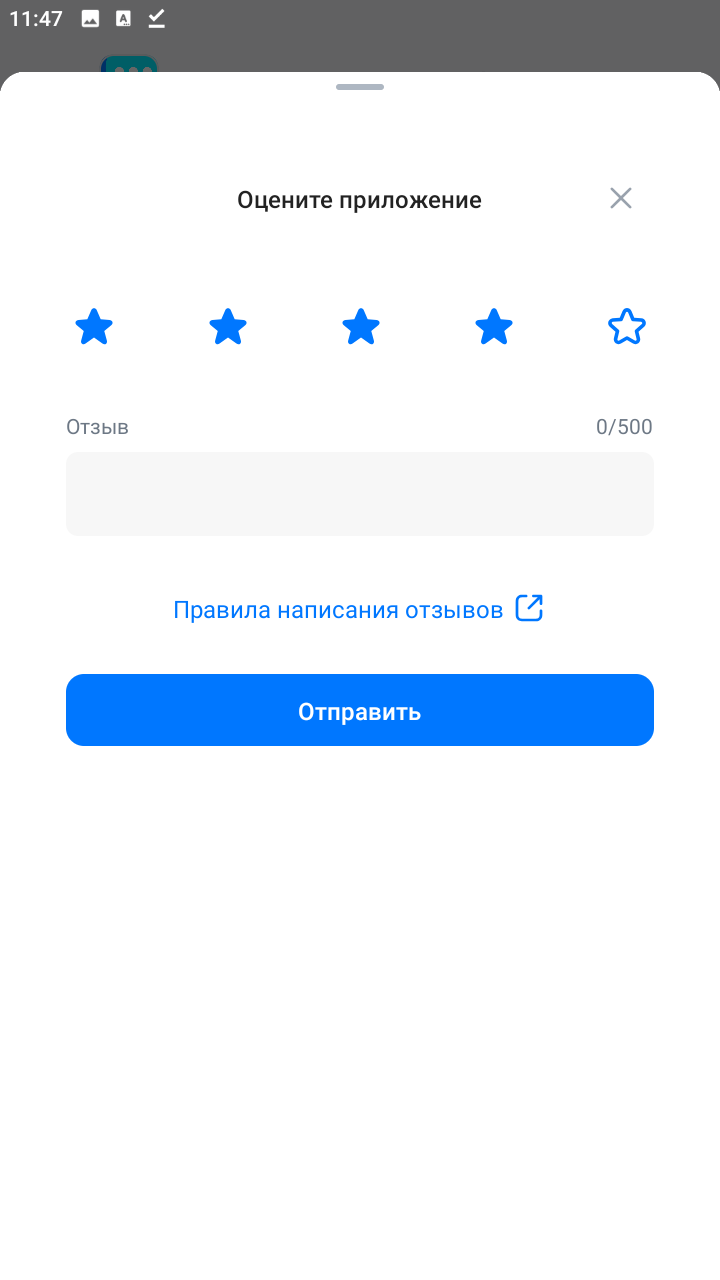
How to rate an app review
- Open RuStore.
- Find an app installed on your device and click on it.
- Go to the Ratings and Reviews section.
- Choose the review you want to rate.
- Click on the like icon if you find the review helpful.
- Or click on the dislike icon if you don't find the review helpful.
How to sort reviews
By default, the View All Reviews page shows the latest reviews first. You can also sort them:
- Open RuStore.
- Find an app installed on your device and click on it.
- Go to the Ratings and Reviews section.
- Select All reviews.
- Click on Newest First.
- Choose the review category you'd like to see first from the available list.

How to change your app reviews
- Open RuStore.
- Click on the profile icon on the bottom menu.
- Click on your account icon.
- Then select My Reviews.
- In the feedback window, click on the action bar.
- Click Edit Review and make necessary changes.
- Once there, click Submit.
After the change, your review will be re-submitted and published after moderation.
How to delete your app reviews
- Open RuStore.
- Click on the profile icon on the bottom menu.
- Click on your account name.
- Then select My Reviews.
- In the feedback window, click on the action bar.
- Click Delete Review.
Your review will be removed from the app page.