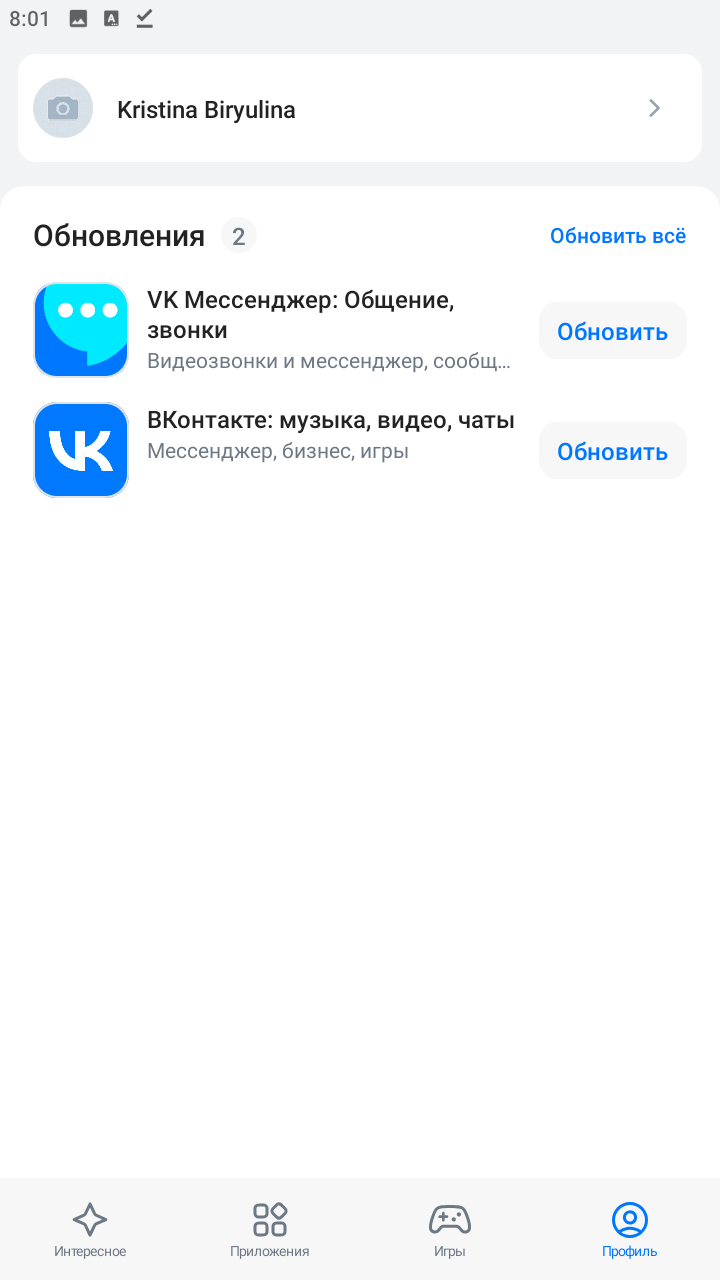Update apps on RuStore
You can update any application installed on your device if there is a later version available on RuStore. To do this, you do not have to be logged in to RuStore.
- Open RuStore.
- Click on your profile icon on the bottom menu.
- Select an application in the Updates section.
- Click Update. The APK file of the new app version will be downloaded to your device.
- Click Install on the notification.
- Click Update All to update all available applications.