General Push Notifications SDK for Kotlin (v. 1.0.0)
RuStore General Push Notifications SDK is a set of packages that allows you to work with multiple providers at the same time. You can send and receive messages via:
- RuStore
- Firebase Cloud Messaging(FCM)
- Huawei Mobile Services (HMS)
Use SDK together with pre-configured HMS and FCM.
Example implementation
See example appfor proper integration.
Settings for RuStore provider
Prerequisites
For push notifications to be sent via the RuStore provider, the following prerequisites must be met:
- The current version of RuStore is installed on the user's device.
- RuStore app supports push notifications.
- The RuStore app is allowed to run in the background.
- User is authorized in RuStore.
- The signature fingerprint of the app must match the fingerprint added to the RuStore Console.
Integrate into your project
Connect repository in settings.gradle.
dependencyResolutionManagement {
repositories {
google()
mavenCentral()
// required for HMS
maven {url = uri("https://developer.huawei.com/repo/")}
// required for RuStore to work
maven {
url = uri("https://artifactory-external.vkpartner.ru/artifactory/maven")
}
}
}
Dependency injection
Add the following code to build.gradle at the app level to include dependencies.
dependencies {
implementation 'ru.rustore.sdk:universalpush:1.0.0'
implementation 'ru.rustore.sdk:universalrustore:1.0.0'
implementation 'ru.rustore.sdk:universalhms:1.0.0'
implementation 'ru.rustore.sdk:universalfcm:1.0.0'
}
This is only sufficient for the en.rustore.sdk:universalrustore package to work.
Follow these steps to run FCM and HMS:
-
Add the following code to
build.gradleat theapplevel.build.gradleplugins {
// ...
// required forFCM
id 'com.google.gms.google-services'
// required for HMS
id 'com.huawei.agconnect'
} -
Add the following code to
build.gradleat the root level.build.gradledependencies {
// required forFCM
classpath 'com.google.gms:google-services:4.3.15'
// required for HMS
classpath 'com.huawei.agconnect:agcp:1.6.0.300'
classpath 'com.android.tools.build:gradle:7.4.0' -
Add the following code to
settings.gradleat the root level.settings.gradlepluginManagement {
repositories {
google()
mavenCentral()
gradlePluginPortal()
// required for HMS
maven {url = uri("https://developer.huawei.com/repo/")}
}
}
Settings for FCM
Customising the app
To push notifications through via FCM provider, configure your project in Firebase Console.
-
Create a new project in console.firebase.google.com.
-
Select the project for which you want to enable push notifications.
-
Click the cog icon in the left menu beside the project name.
-
Go to Project Settings — Your apps and download
google-services.json. -
Save
google-services.jsontoapp/google-services.json.
Integrate into your project
Connect the repository in settings.gradle at the root level.
dependencyResolutionManagement {
repositories {
google()
mavenCentral()
// required for RuStore to work
maven {
url = uri("https://artifactory-external.vkpartner.ru/artifactory/maven")
}
}
}
Dependency injection
Add dependencies for push notifications to work only via FCM and RuStore to publish the app to Google Play.
You only have to use the universalfcm, universalrustore and universalpush packages.
-
Add the following code to
build.gradleat theapplevel.build.gradledependencies {
implementation 'ru.rustore.sdk:universalpush:1.0.0'
implementation 'ru.rustore.sdk:universalrustore:1.0.0'
implementation 'ru.rustore.sdk:universalfcm:1.0.0'
} -
Add the following code to
build.gradleat theapplevel.build.gradleplugins {
// ...
// required forFCM
id 'com.google.gms.google-services'
} -
Add the following code to
build.gradleat the root level.build.gradlebuildscript {
dependencies {
// required forFCM
classpath 'com.google.gms:google-services:4.3.15'
}
}
Settings for HMS
Customising the app
For push notifications to be transmitted via HMS provider, configure the project in developer.huawei.com.
-
Create a new project in developer.huawei.com.
-
Select the project for which you want to enable push notifications.
-
Go to Settings - General.
-
Go to Application Data and download
agconnect-services.json. -
Save
agconnect-services.jsontoapp/agconnect-services.json.
Integrate into your project
Connect the repository in settings.gradle.
dependencyResolutionManagement {
repositoriesMode.set(RepositoriesMode.FAIL_ON_PROJECT_REPOS)
repositories {
google()
mavenCentral()
// required for HMS
maven {url = uri("https://developer.huawei.com/repo/")}
// required for RuStore to work
maven {
url = uri("https://artifactory-external.vkpartner.ru/artifactory/maven")
}
}
}
Dependency injection
Add dependencies for push notifications to work only via HMS and RuStore to publish the app to AppGallery.
You only need to use universalhms, universalrustore, and universalpush packages.
-
Add the following code to
build.gradleat theapplevel.build.gradledependencies {
implementation 'ru.rustore.sdk:universalpush:1.0.0'
implementation 'ru.rustore.sdk:universalrustore:1.0.0'
implementation 'ru.rustore.sdk:universalhms:1.0.0'
} -
Add the following code to
build.gradleat theapplevel.build.gradleplugins {
// ...
// required for HMS
id 'com.huawei.agconnect'
} -
Add the following code to
build.gradleat the root level.build.gradlebuildscript {
dependencies {
// required for HMS
classpath 'com.huawei.agconnect:agcp:1.6.0.300'
classpath 'com.android.tools.build:gradle:7.4.0'
}
} -
Add the following code to
settings.gradleat the root level.settings.gradlepluginManagement {
repositories {
google()
mavenCentral()
gradlePluginPortal()
// required for HMS
maven {url = uri("https://developer.huawei.com/repo/")}
}
}
SDK Initialization
For initialisation you will need project ID from the RuStore Console. To get the project ID on the app page navigate to Push notifications > Projects and copy the value in the Project ID field.
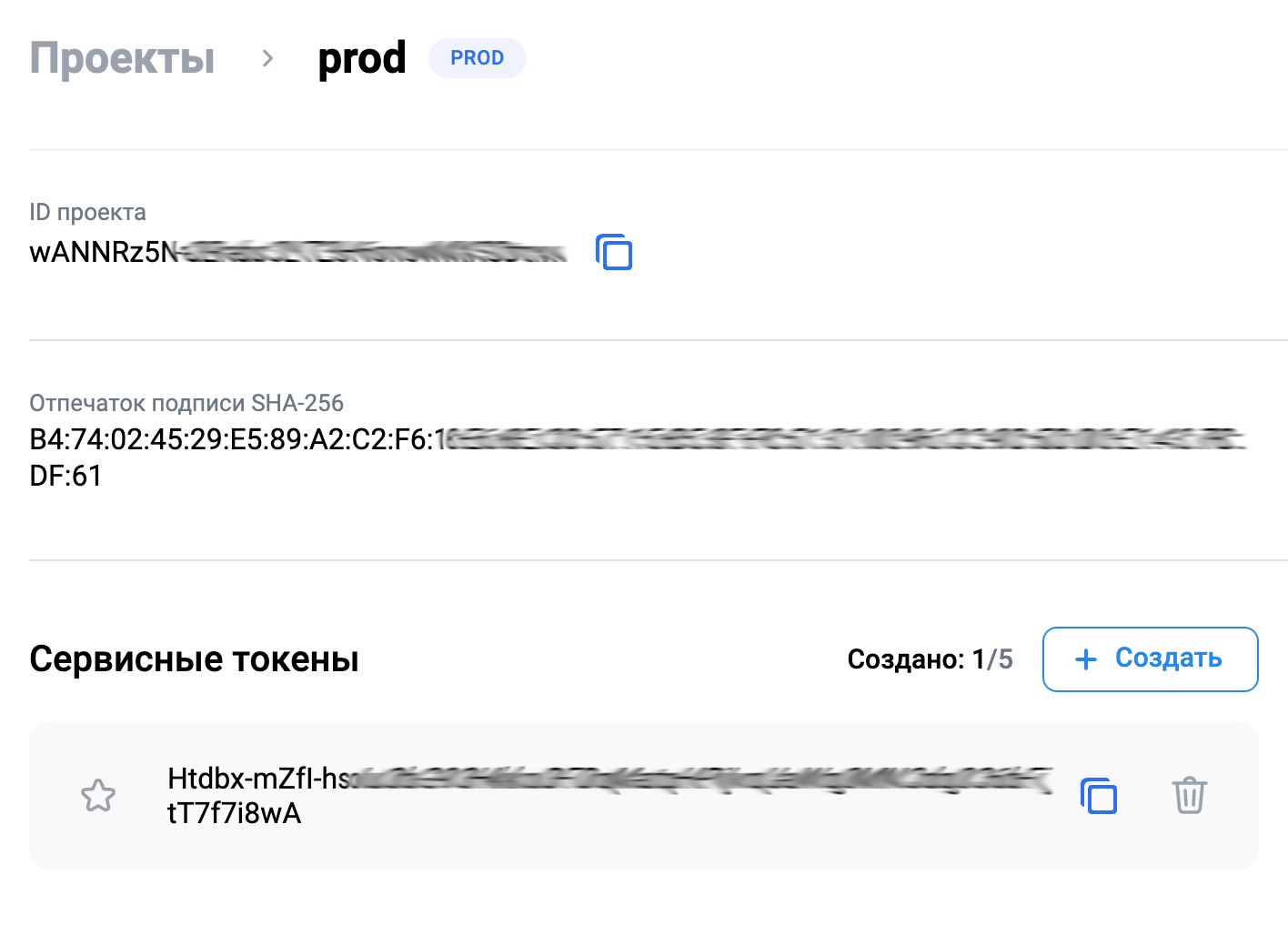
To initialise push notification providers, add the following code to App.kt.
import android.app.Application
import ru.rustore.sdk.universalpush.RuStoreUniversalPushClient
import ru.rustore.sdk.universalpush.firebase.provides.FirebasePushProvider
import ru.rustore.sdk.universalpush.hms.providers.HmsPushProvider
import ru.rustore.sdk.universalpush.rustore.logger.DefaultLogger
import ru.rustore.sdk.universalpush.rustore.providers.RuStorePushProvider
class App: Application() {
private val tag = "UniversalPushExampleApp"
override fun onCreate() {
super.onCreate()
RuStoreUniversalPushClient.init(
context = this,
rustore = RuStorePushProvider(
application = this,
projectId = "m3Id6aPeXq36mp...",
logger = DefaultLogger(tag = tag),
),
firebase = FirebasePushProvider(
context = this,
),
hms = HmsPushProvider(
context = this,
appid = "108003365",
),
)
}
}
If you do not use all of the providers, initialise only the ones that you need. For example, the code below initialises only RuStore and HMS providers.
RuStoreUniversalPushClient.init(
context = this,
rustore = RuStorePushProvider(
application = this,
projectId = "m3Id6aPeXq36mp...",
logger = DefaultLogger(tag = tag),
),
hms = HmsPushProvider(
context = this,
appid = "108003365",
),
)
Performance test
To check push provider availability, call the checkAvailability (context) method.
RuStoreUniversalPushClient.checkAvailability(this)
.addOnCompleteListener(object : OnCompleteListener<Map<String, Boolean>> {
override fun onSuccess(result: Map<String, Boolean>) {
Log.w(tag, "get availability success ${result}")
}
override fun onFailure(throwable: Throwable) {
Log.e(tag, "get tokens err: ${throwable}")
}
})
result — key dictionary:
public const val UNIVERSAL_FCM_PROVIDER: String = "firebase"
public const val UNIVERSAL_HMS_PROVIDER: String = "hms"
public const val UNIVERSAL_RUSTORE_PROVIDER: String = "rustore"
You can check the specific provider as follows:
if (result[UNIVERSAL_HMS_PROVIDER] ?: false) {
// HMS provider available
}
Push token methods
Retrive user's push token
To get a list of tokens across all providers, call the getTokens() method.
RuStoreUniversalPushClient.getTokens()
.addOnCompleteListener(object : OnCompleteListener<Map<String, Boolean>> {
override fun onSuccess(result: Map<String, Boolean>) {
Log.w(tag, "get availability success ${result}")
}
override fun onFailure(throwable: Throwable) {
Log.e(tag, "get tokens err: ${throwable}")
}
})
result — key dictionary:
public const val UNIVERSAL_FCM_PROVIDER: String = "firebase"
public const val UNIVERSAL_HMS_PROVIDER: String = "hms"
public const val UNIVERSAL_RUSTORE_PROVIDER: String = "rustore"
You can get a specific token as follows:
result[UNIVERSAL_FCM_PROVIDER].orEmpty()
Delete user's push token
To delete tokens, call the deleteTokens(token) method and pass a dictionary with a list of tokens.
RuStoreUniversalPushClient.deleteTokens(
mapOf(
UNIVERSAL_RUSTORE_PROVIDER to "xxx",
UNIVERSAL_FCM_PROVIDER to "yyy",
UNIVERSAL_HMS_PROVIDER to "zzz"
)
)
xxx, yyy, zzz — tokens of push notification providers.
Push topic methods
Subscribe to topic-based push notifications
To subscribe to a topic, call the subscribeToTopic ("some_topic") method.
RuStoreUniversalPushClient.subscribeToTopic("some_topic")
Unsubscribe from topic-based push notifications
To unsubscribe from a topic, call the unsubscribeToTopic ("some_topic") method.
RuStoreUniversalPushClient.unsubscribeFromTopic("some_topic")
Notification handling
To receive notifications, add a OnMessageReceiveListener callback in the App class after the RuStoreUniversalPushClient has been initialised.
When notifications are sent via universal api, they are de-duplicated on the client. The receive notification callback is called once.
RuStore SDK will display the notification if there is data in notification object.
If you don’t want RuStoreSDK to display notification itself, use data object, and leave notification object empty.
OnMessageReceiveListener is called anyway.
You can get payload push notifications (Map<String, String>) from the remoteMessage.data field.
RuStoreUniversalPushClient.setOnMessageReceiveListener { remoteMessage ->
// process message
}
Handle onDeletedMessages events
To handle the onDeletedMessages event, add a OnDeletedMessagesListener callback in the App-class after the RuStoreUniversalPushClient has been initialized.
The onDeletedMessages event calls a callback with the parameter providerType — push notification provider that triggered the event .
RuStoreUniversalPushClient.setOnDeletedMessagesListener { providerType ->
// process event
}
Handle onNewToken events
To handle the onNewToken event, add a OnNewTokenListener callback in the App-class after the RuStoreUniversalPushClient has been initialized.
In case of the onNewToken event, a callback is invoked as follows:
providerType— push notification provider that triggered the event .token— new push token.
RuStoreUniversalPushClient.setOnNewTokenListener { providerType, token ->
// process event
}
Handling provider errors
To handle errors, add a OnPushClientErrorListener callback to the App class after the RuStoreUniversalPushClient has been initialised.
In the event of an error, a callback with parameters will be called:
providerType— push notification provider that triggered the event .errors— list of errors.
RuStoreUniversalPushClient.setOnPushClientErrorListener { providerType, error ->
// process error
}
If HMS or FCM already sends push notifications
If you want to connect the Universal Push Notifications SDK, but your application is already using FCM or HMS services, add additional code:
-
Code for FCM service
import ru.rustore.sdk.universalpush.rustore.messaging.toUniversalRemoteMessage
import ru.rustore.sdk.universalpush.UNIVERSAL_FCM_PROVIDER
class MyFirebaseMessagingService: FirebaseMessagingService() {
override fun onMessageReceived(message: RemoteMessage) {
super.onMessageReceived(message)
RuStoreUniversalPushManager.processMessage(message.toUniversalRemoteMessage())
}
override fun onNewToken(token: String) {
super.onNewToken(token)
RuStoreUniversalPushManager.processToken(UNIVERSAL_FCM_PROVIDER, token)
}
override fun onDeletedMessages() {
super.onDeletedMessages()
RuStoreUniversalPushManager.processDeletedMessages(UNIVERSAL_FCM_PROVIDER)
}
} -
Code for HMS
import ru.rustore.sdk.universalpush.rustore.messaging.toUniversalRemoteMessage
import ru.rustore.sdk.universalpush.UNIVERSAL_HMS_PROVIDER
class MyMessagePushService: HmsMessageService() {
override fun onMessageReceived(msg: RemoteMessage?) {
super.onMessageReceived(msg)
RuStoreUniversalPushManager.processMessage(UNIVERSAL_HMS_PROVIDER, msg.toUniversalRemoteMessage())
}
override fun onNewToken(token: String?) {
super.onNewToken(token)
RuStoreUniversalPushManager.processToken(token)
}
override fun onDeletedMessages() {
super.onDeletedMessages()
RuStoreUniversalPushManager.processDeletedMessages(UNIVERSAL_HMS_PROVIDER)
}
}