Payment history
In the payment history, you can see your list of purchases and view what you were charged for.
Payment history
-
Open RuStore.
-
Click
on the bottom menu.
-
Click on your account name.
-
Go to the "Payment History" section.
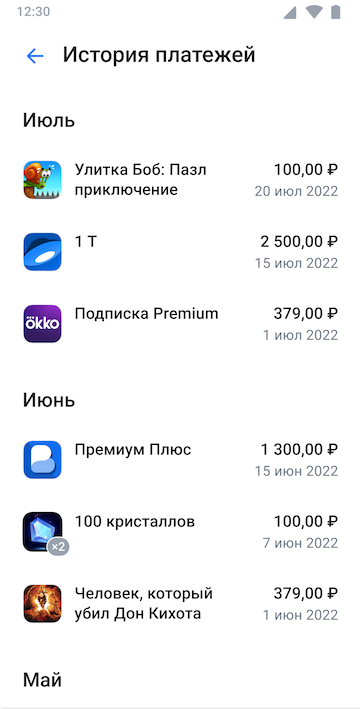
Payment details
- Select an application.
You will see an application page with payment information. - Click
to copy the payment number.
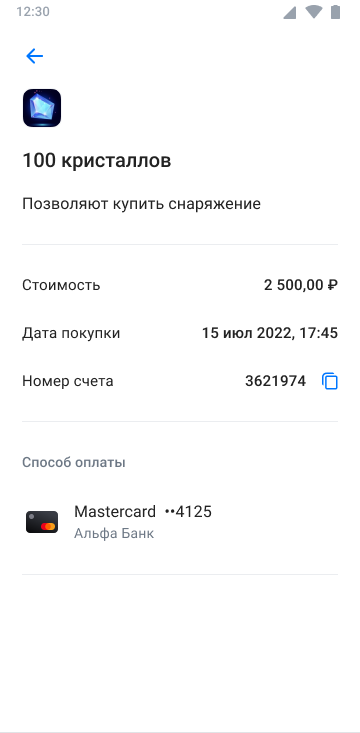
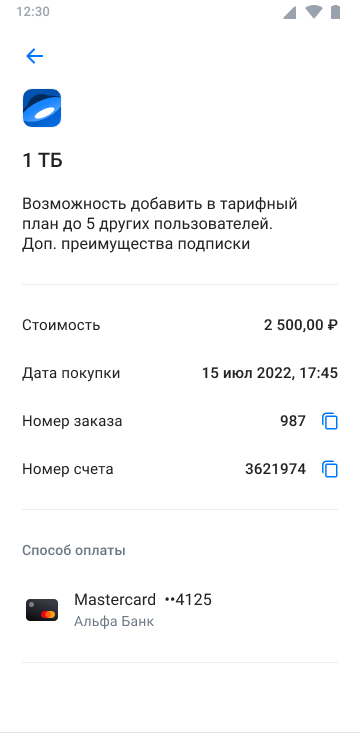
note
Only subscription payments have an order number. This number will be the same for all payments within the same subscription.
Refunds
Refunds are displayed in the payment history along with the other payments. Refunds can be distinguished by the "Payment Refunded" mark and a purchase amount of "0".
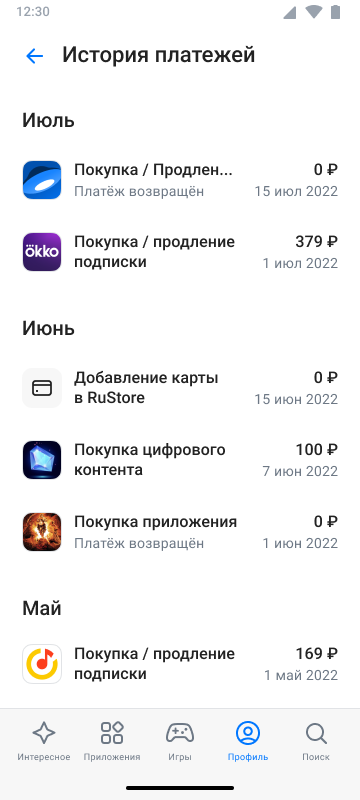
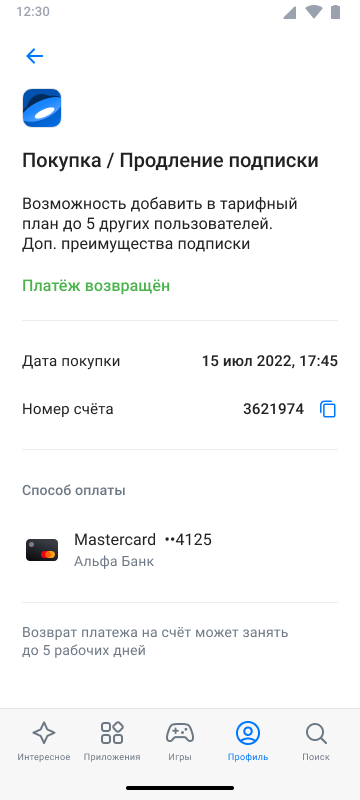
caution
In the payment history, you can find invoices:
- In case of successful payment, the payment amount is displayed.
- In the case of a refund — 0. This will mean that you have received a full refund on this purchase.
To check the refund, open the transaction history of the bank card you used to pay for the purchase. The refund procedure can take up to 5 business days.