How to add other developers
The company employee, whose VK ID was specified upon signing up, is considered the company owner. Each company can have only one owner.
A company owner can only register one Company, hence, it is recommended to create a single corporate VK ID (of an individual) for app management.
The company owner can create applications and assign / add developers for each app by their VK IDs.
How to add another team member
- The developer who needs to be added to the app management should be authorized via his VK ID (of an individual) on RuStore Console (no further operations on RuStore Console are required at this step).
- The developer should send his VK ID as "12345678" to the company owner. How to get a VK ID?
- The company owner should add the developer’s VK ID to the corresponding app.
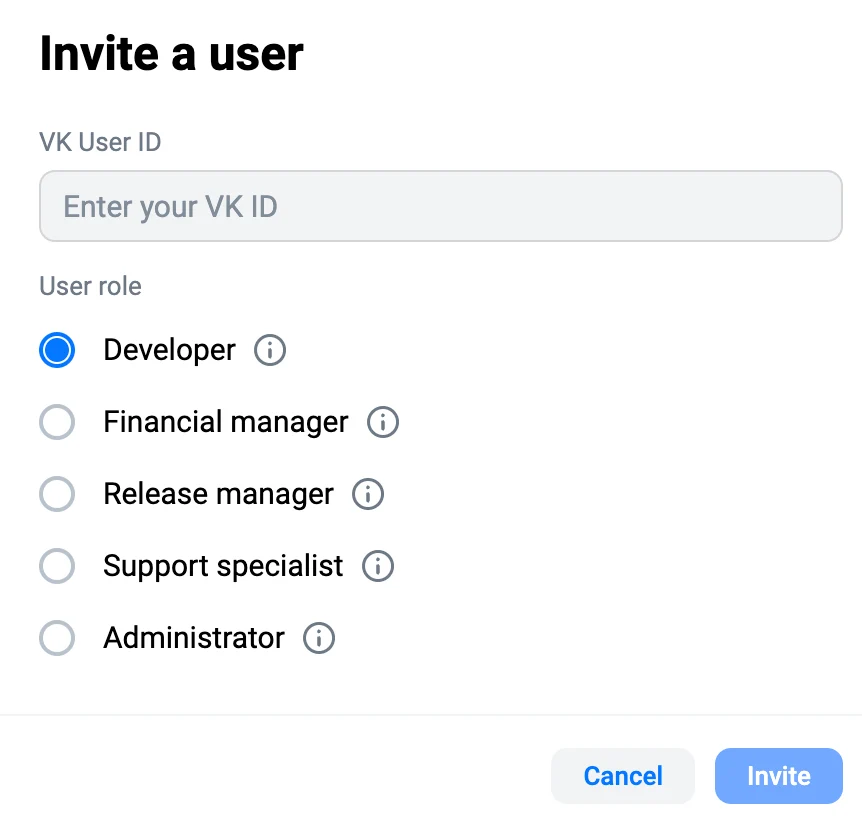
Once there, the developer will have access to the corresponding application. He can change the app description and data, or either create, prepare and publish new app versions.
The developer is not allowed to register companies, create new apps, or add other developers to applications.