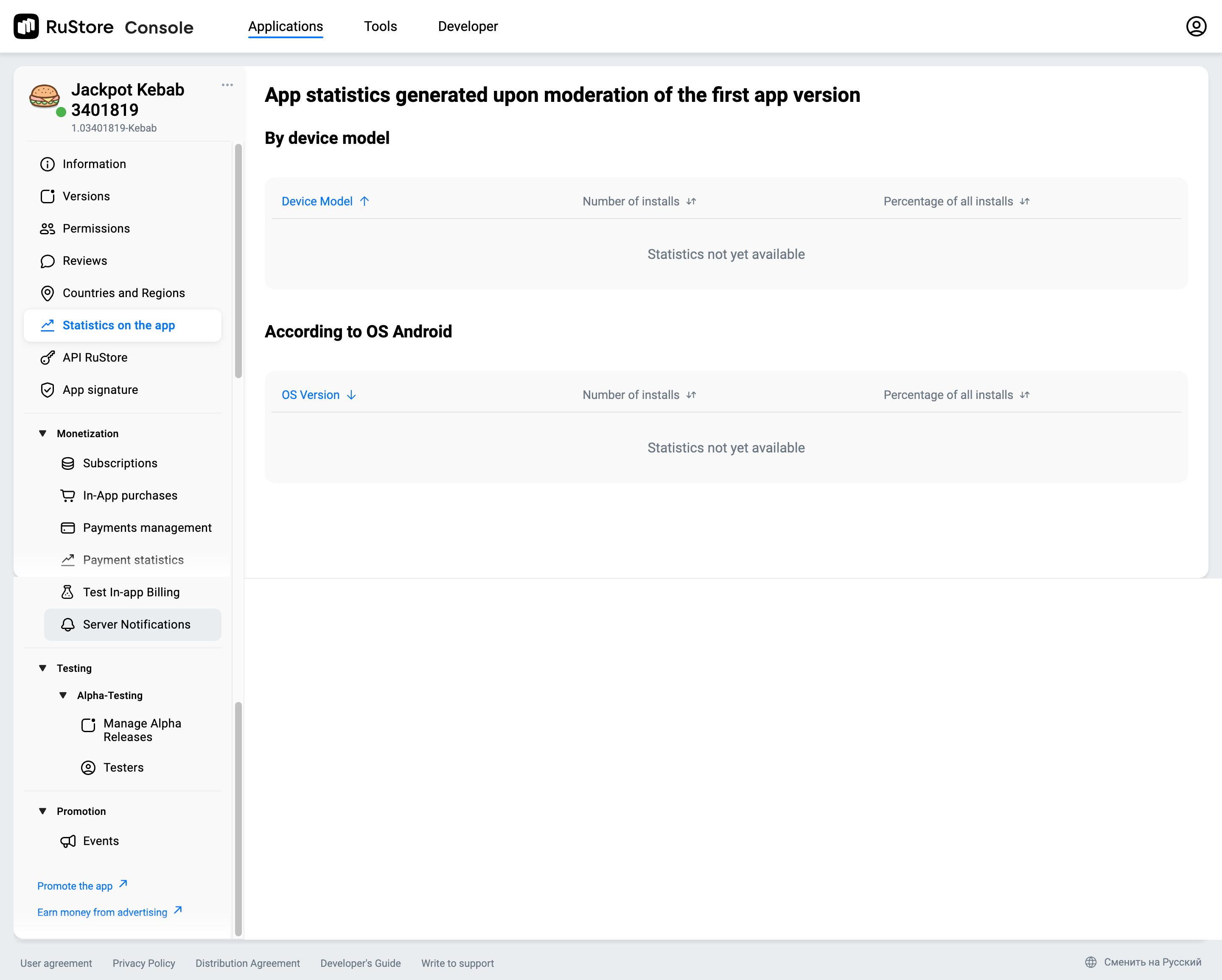Downloads statistics
You can view your app statistics on RuStore Console.
A user should be logged in to RuStore Console to view statistics.
How to view your app download statistics?
- Open RuStore Console.
- Go to Applications.
- Click App Statistics in the side menu.
The statistics tab displays the following items:
-
A table with general app statistics, containing:
-
Total number of app views in the RuStore interface (Web and mobile app);
-
Total number of app downloads in the RuStore interface;
-
-
A table with statistics on OS versions of RuStore users, containing:
-
RuStore user OS version name;
-
Number of app downloads on a device with a specific OS version;
-
Percentage of app downloads on a device with a specific OS version;
-
-
A table with statistics on device models of RuStore users, containing:
-
RuStore user device model name;
-
Number of app downloads on a particular device model;
-
Percentage of app downloads on a particular device model;
-
You can sort table elements with statistics by OS versions and device models whenever so required:
-
Click on the sort icon once – all elements will be sorted from highest to lowest value;
-
Click on the sort icon twice – all elements will be sorted from the lowest to the highest value;
-
Click on the sort icon three times – the list of items will return to its default state.
To use sorting more efficiently, you can use several filters at the same time.