Auto & manual app release
You can set up auto/instant app release while it undergoes moderation.
Instant app release is available to you when you first publish an app version and when you upgrade a previously uploaded version.
Auto/instant release
- Open the RuStore Console.
- Click the "Applications" tab.
- Select an app with the "Waiting for moderation" status.
- Select "Publish automatically after moderation" and click "Apply".
Once moderation is completed, the app will be published on the RuStore within one hour. You will be notified about your app status by email.
You can change the release status from auto to manual as long as your app undergoes moderation.
Manual release
-
Open the RuStore Console.
-
Click the "Applications" tab.
-
Select an app with the "Waiting for moderation" status.
-
Select "Manually".
After the moderation, the app status will change to “Ready for publication”.
-
Click "Apply".
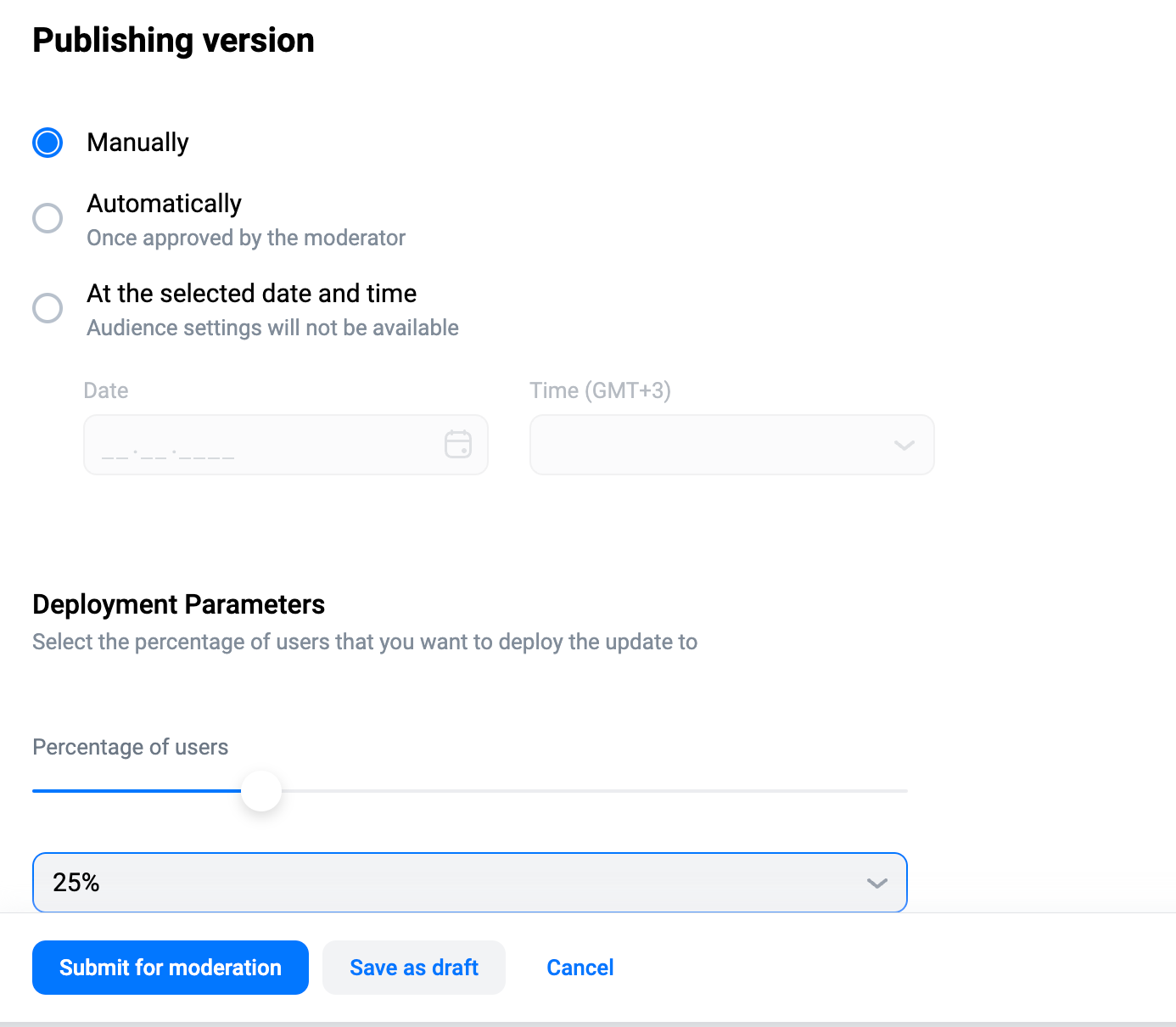
You can also stop the current version. Click "Manage app release" and select "Stop". The last active version will then be activated.
At that, the users will continue to use your app if they installed a new app version before deactivation.