How to upload a new app version
Once published, you can upload new versions for your app.
-
Open the RuStore Console.
-
Click the "Applications" tab.
-
Choose an application.
-
Click "Upload a new version".
-
Specify the app parameters.
-
Please make sure that you have uploaded screenshots for the mobile app version.
-
For paid apps, enter the price of your app.
-
Select the app release options. How to set up your publication?
-
Click "Submit for moderation".
Upload APK files
When submitting an APK file to the RuStore Console, ensure that it carries the same signature as used in other app stores, such as Google Play. This will allow users to update apps installed on their devices whenever a newer version is available on the RuStore.
You can also upload several APK files at a time. For example, if your app is available on Google Play and has a signature there, but you changed the signature for Rustore, then upload files with different signatures to avoid update errors on user devices. How to manage APK signing keys?
If you have a new signing key that has not been used in other shops, then it will have to be replaced everywhere. How to update your signature on Google Play?
In case you need to replace the signing key on the RuStore, please reach out to support@rustore.ru.
Note that if the signing keys do not match, users will be unable to update an app that was initially installed via a different store.
Apart from APK files, RuStore Console also supports AAB files. Details.
Submit for moderation
Before submitting your app for moderation, be sure to check the application for compliance with the App Review Guidelines.
If you change your app price when publishing a new release, specify the changes in the "Description" block.
Your app will be sent for moderation.
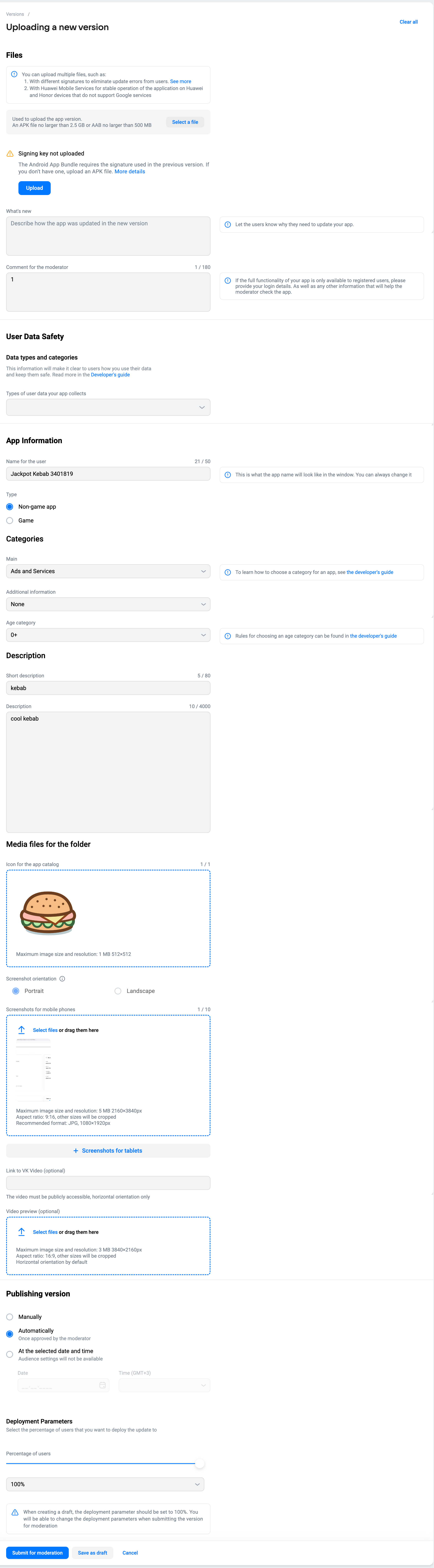
Service fee for paid apps
RuStore service fee for paid apps is 15%.
In case RuStore acts as the developer’s tax agent, apart from service fee, taxes will be withheld in accordance with the legislation of the Russian Federation.