Paid apps
You can set your app as free or paid when adding a new app to the RuStore Console.
Enable monetization to upload paid apps. How to do it?
-
Open the RuStore Console.
-
Go to the "Applications" tab and click "Add an app".
-
Select the app type in the pop-up window: "Universal" or "Only for TV".
Select the "Universal" type if your app's APK is suitable for phone, tablet and TV.
Only free apps are available for TV: if you download an apk file for TV, creating a paid universal app is not possible.
-
Select "Paid".
cautionYou cannot change a paid app to a free app on the RuStore.
-
Enter the name of your app and click "Add".
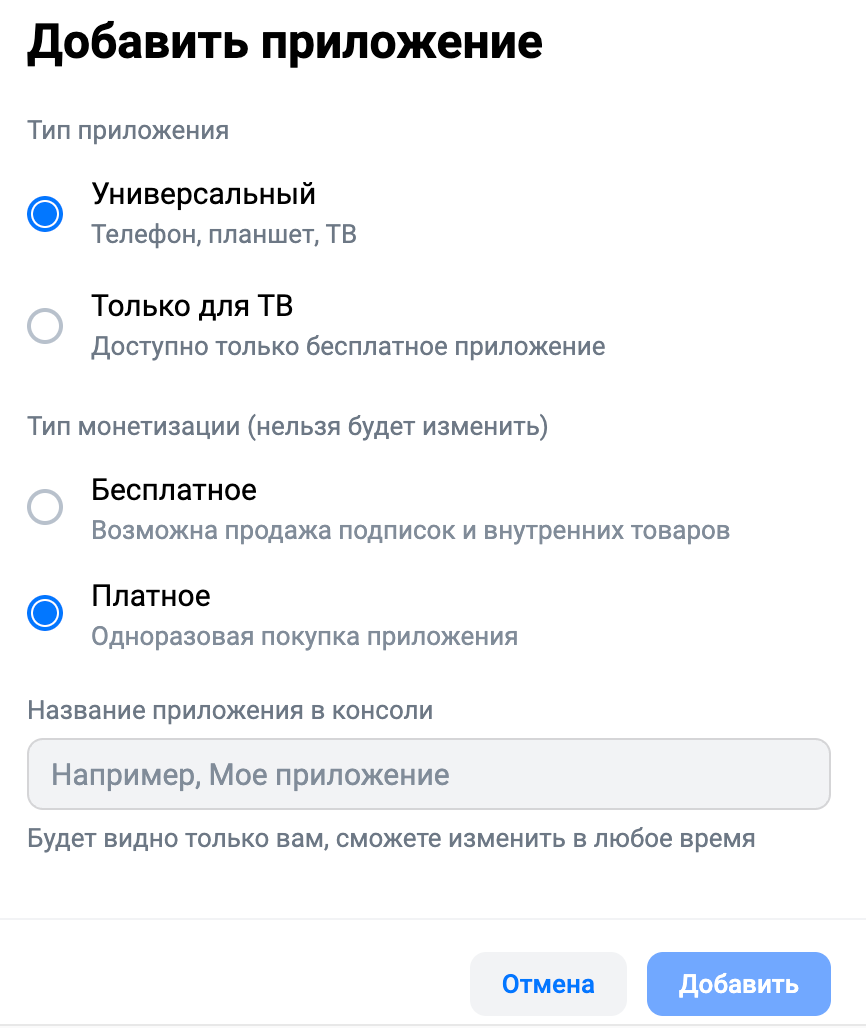
You can also update your app prices when editing or when uploading a new app version.
How to change the app price
-
Open the RuStore Console.
-
Click the "Applications" tab.
-
Choose an application.
-
Click "Edit".
-
Enter the new app price.
-
Click "Submit for moderation".
Before submitting your app for moderation, be sure to check the application for compliance with the App Review Guidelines.
A new app version will be created and sent for moderation. After the moderation, the status of your application will be changed and the "Publish" button will appear.
Click "Publish" to make your app available to users. The new app price will be displayed on the RuStore
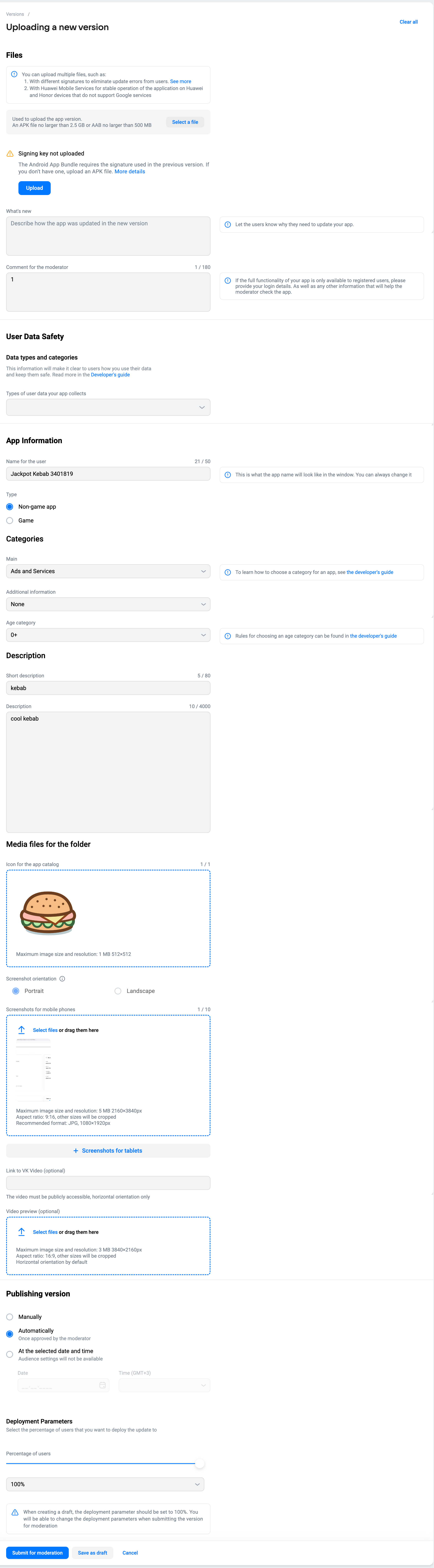
To set up in-app product pricing, see how to create paid in-app items.
To set up subscription pricing, see how to create an app subscription.
Service fee for paid apps
RuStore service fee for paid apps is 15%.
In case RuStore acts as the developer’s tax agent, apart from service fee, taxes will be withheld in accordance with the legislation of the Russian Federation.