How to create subscription - RuStore Console Guide
Create a subscription in the RuStore Console system so that users can purchase a subscription in the RuStore store.
Only users with roles of Company Owner, Administrator, Release Manager, and Financial Manager can create subscriptions.
- Open the RuStore Console.
- Go to the Applications tab at the top of the screen.
- In the left sidebar menu, under the Monetization section, select Subscriptions.
- To create a subscription, click New Subscription. If you haven't created subscriptions before, the button will be in the center of the screen. If subscriptions already exist, it will be in the top right.
- If there are no subscriptions
- If subscriptions already exist
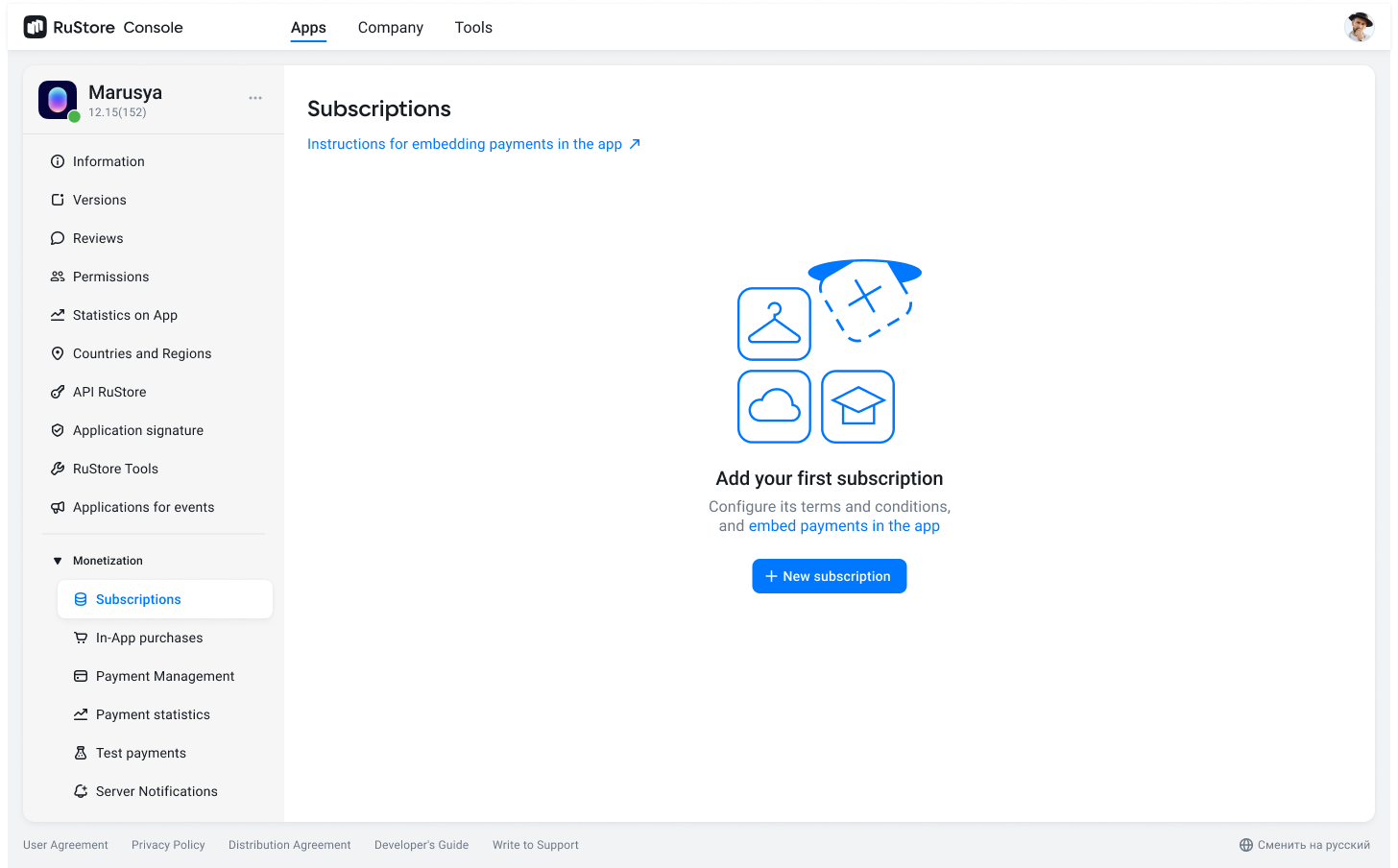
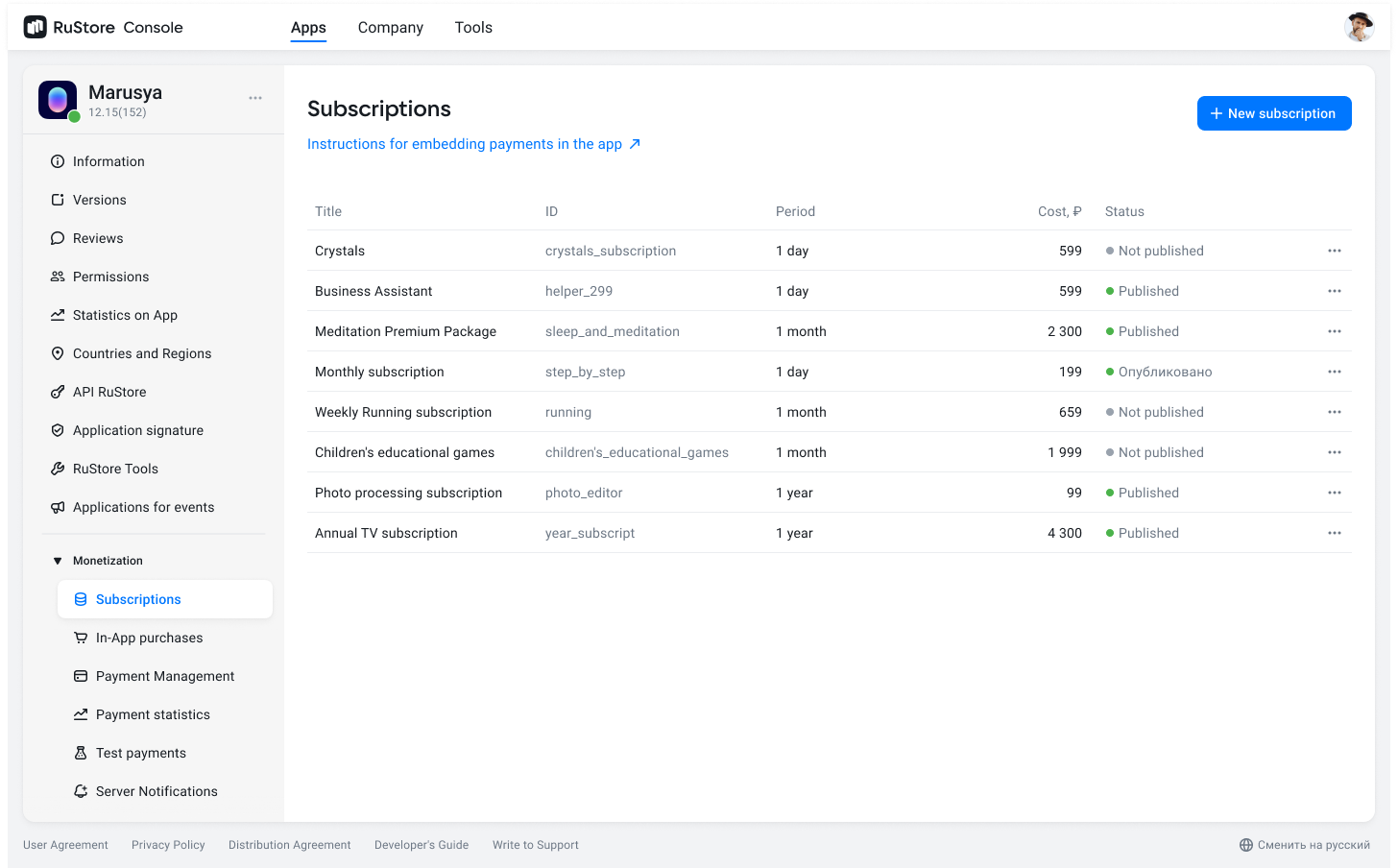
-
Specify user and technical information about the subscription, as well as additional settings.
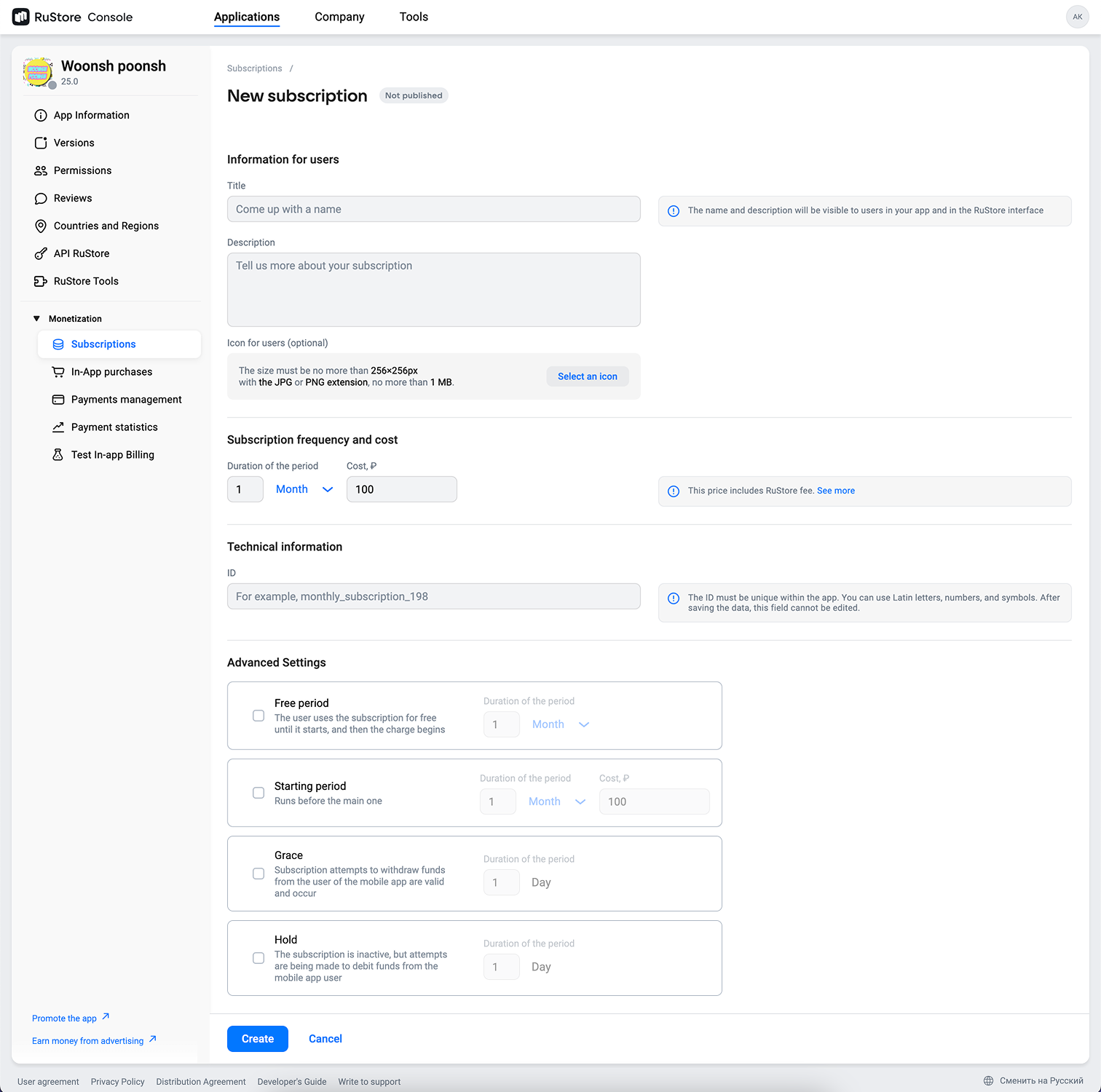
-
Click Create in the bottom left corner of the screen.
-
Click Publish in the bottom left corner of the screen. If you need to edit information about the subscription at this step, click Edit.
-
Click Publish in the pop-up window.
Recurring payments are charged within 8 hours before the end of the subscription.
For example, if a subscription was purchased at 4:00 PM, subsequent recurring payments will be charged between 8:00 AM and 4:00 PM. The charging conditions should be regulated by the developer's user documentation.
Additional Settings
For a subscription, you can set up a free trial period and an introductory period at a reduced price. For example, the first month is free, the second month is 50 rubles, and then the standard period begins, and 100 rubles are charged every month.
A user can only use the free trial and introductory period once. If they cancel the subscription and then purchase it again, the subscription immediately starts with the standard period.
Free Trial Period
Enable this if you want to give users free access to the application for a certain period. For example, for market promotion.
When the free trial period ends, the subscription transitions to the introductory period (if one is set up) or the standard period with a charge.
The free trial and introductory period are available only once for each user. If you cancel your subscription and then re-subscribe, the standard period will take effect.
Introductory Period
Enable this if you want to give users access to the application under a special offer.
The specified amount is charged once for the entire introductory period. For example, if you specify a duration of Three months and a price of One ruble, there will be only one payment of one ruble for the three months.
When the introductory period ends, the subscription transitions to the standard period with a charge.
Grace Period
Specify a grace period if you want to maintain the user's access to content even if a subscription payment attempt fails.
The duration of the grace period cannot exceed 14 days.
Every day during the grace period, repeated attempts are made to process the payment. If payment is not received by the end of the grace period, access to the content is lost. If payment is received during the grace period, the charging attempts stop, and the user retains access to the content. The date of the next scheduled subscription payment remains the same.
The duration of the grace period can be less than or equal to the standard subscription period. The principle of operation of the grace period is shown in the following diagram.
Dashed lines in the diagram indicate the planned payment dates. The specified values are only examples, and the actual dates may differ in each specific case.
Hold Period
Specify a hold period if you want to disable the user's access to content if a subscription payment attempt fails.
The duration of the hold period cannot exceed 14 days.
Every day during the hold period, repeated attempts are made to process the payment. If payment is received during the hold period, charging attempts stop. The charge date becomes the new start date of the standard period. The date of the next subscription payment is shifted depending on the payment charge date during the hold period.
If payment is not received by the end of the hold period, the subscription is disabled. The principle of operation of the hold period is shown in the following diagram.
If you have also specified a grace period, it will take effect first, followed by the hold period, as shown in the following diagram.
Dashed lines in the diagrams indicate the planned payment dates. The specified values are only examples, and the actual dates may differ in each specific case.
Changing the Subscription Price
You can change the subscription price, either increasing or decreasing it:
- If the price is decreased, the new price applies to all subscriptions. This means that the prices will be updated for all users who have purchased the subscription.
- A price increase will only affect new subscription purchases. Those who purchased the subscription earlier will retain their original price.


