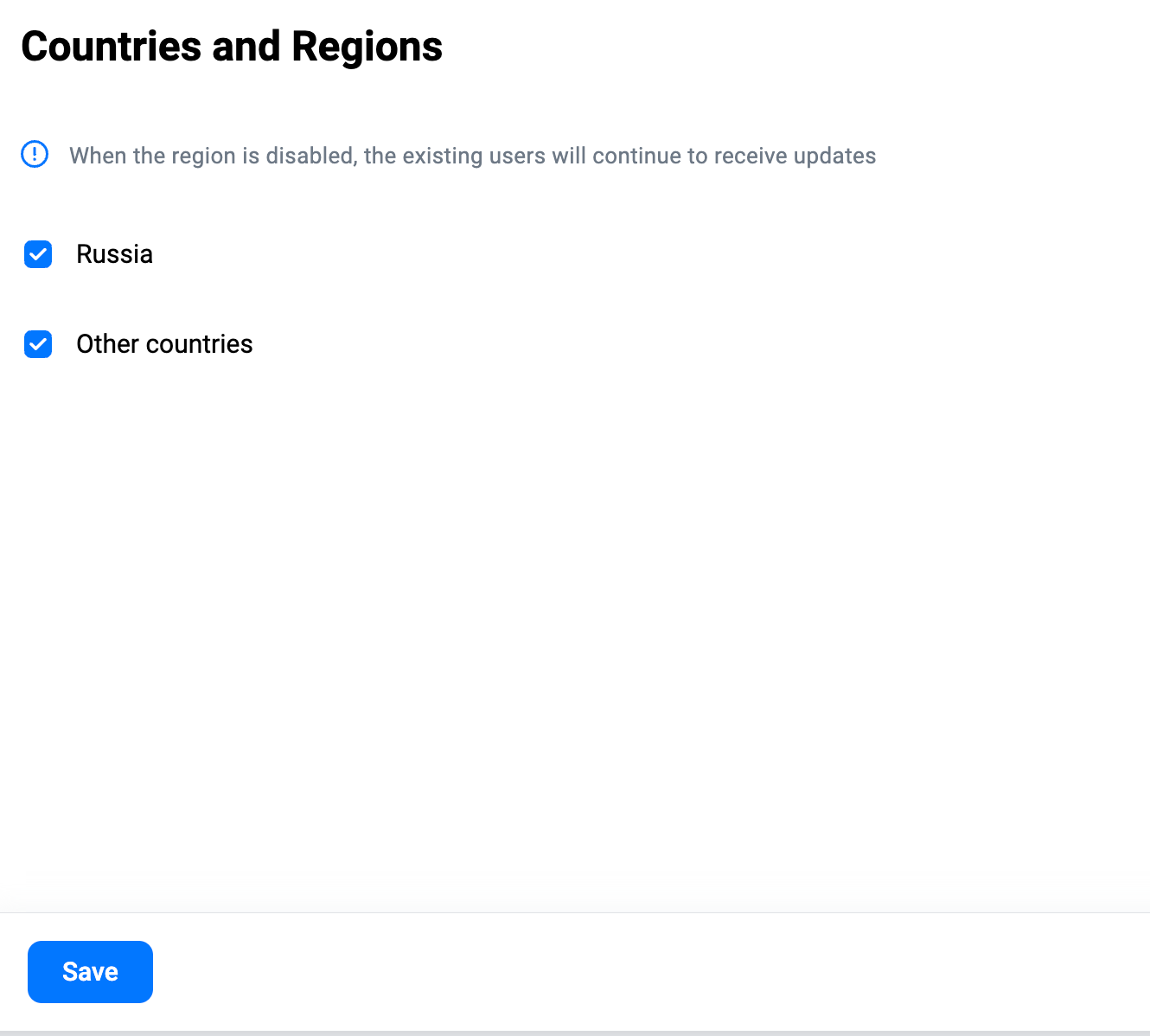Manage availability for your app
Set up an available area where users can install your app on their devices. RuStore is now accessible in Russia and various other countries.
note
At that, users can update previously downloaded apps regardless of their accessibility preferences.
-
Open the RuStore Console.
-
Click the "Applications" tab.
-
Select an app.
-
Click Countries and Regions from the left side menu.
-
Check the boxes next to areas where you want your app to be accessible.