Promoting Apps through VK Ads in RuStore: Steps and Tips
Developers now have the opportunity to promote their apps in RuStore using advertising.
How to Set Up an Ad Campaign via VK Ads
-
Open the VK Ads platform in your browser and sign in.
-
Navigate to the Campaigns section.
-
Click Create Campaign.
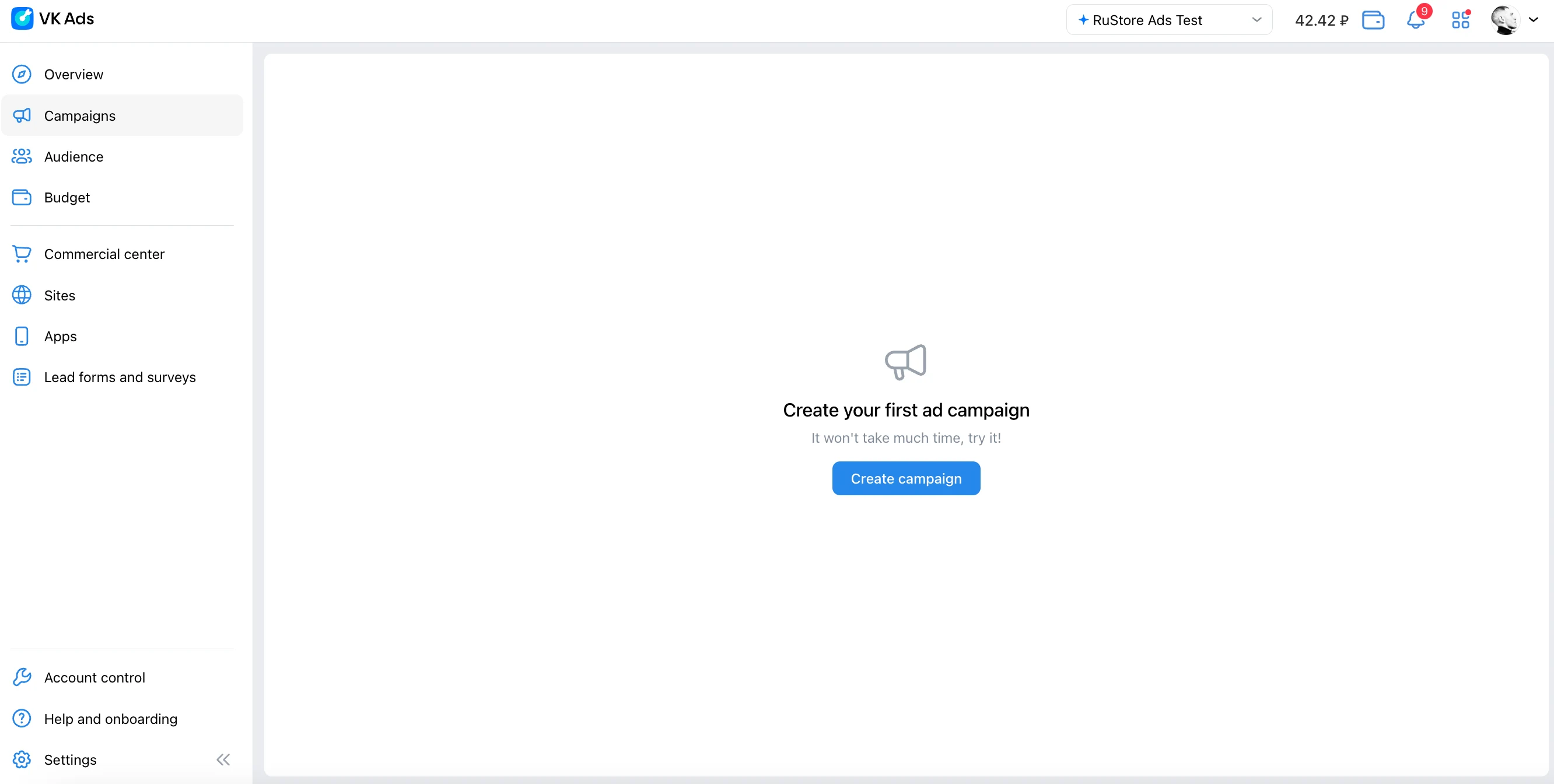
-
Click on the Mobile App icon. Select the app you want to advertise from the list, or link a new one via VK Ads.
noteWhen connecting for the first time, you must add your app and set up integration with the tracker. For more details, see the section How to Add an App via VK Ads below.
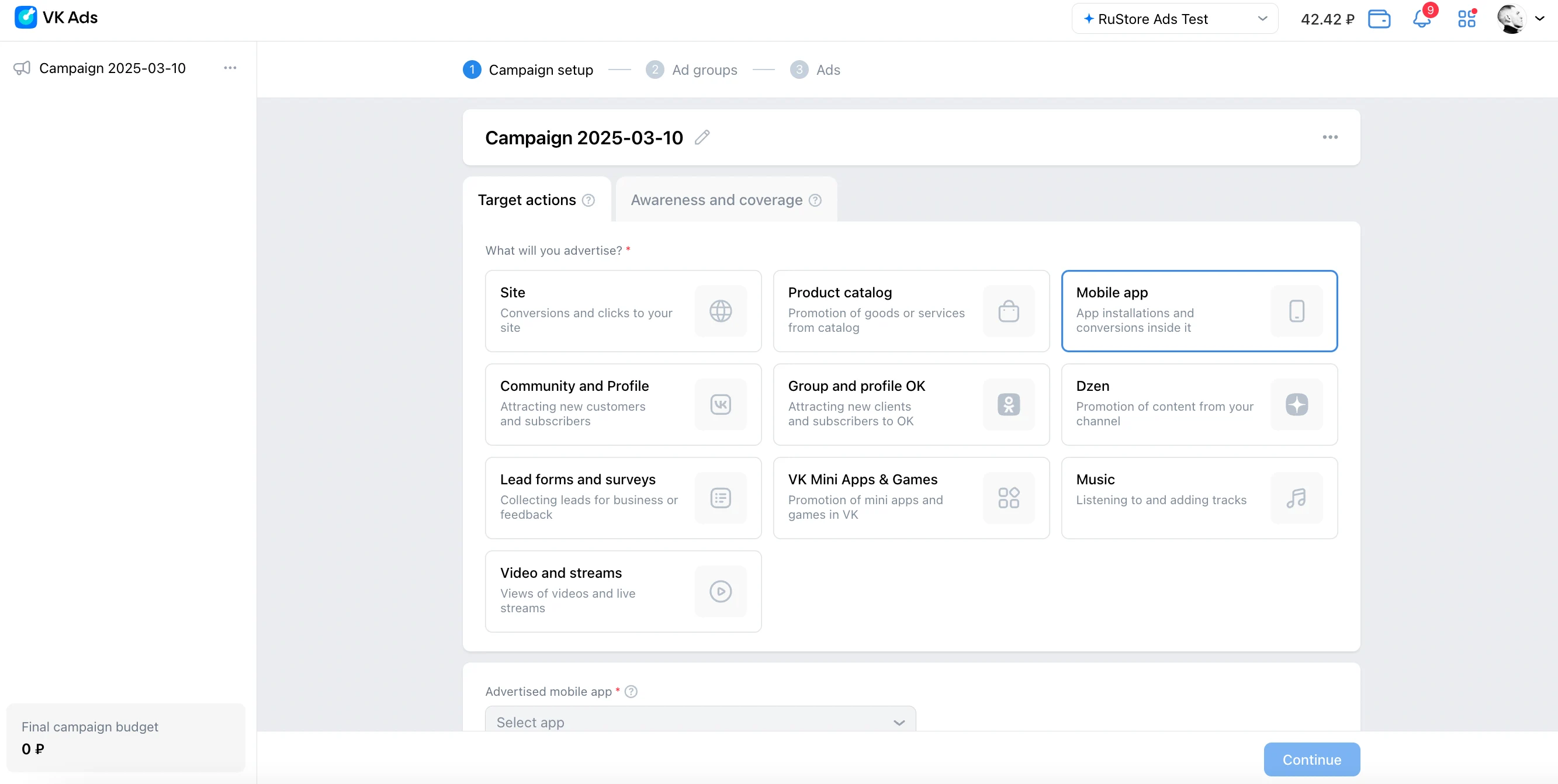
-
Configure your ad campaign.
tipVK Ads provides a wide range of tools and technologies to precisely configure your ads. For more detailed instructions on setting up a campaign and answers to many other questions, please refer here.
How to Add an App via VK Ads
-
Open the VK Ads system in your browser.

-
Choose a convenient method for authentication or create a new account.
-
Go to the Mobile Apps section and click Add App.
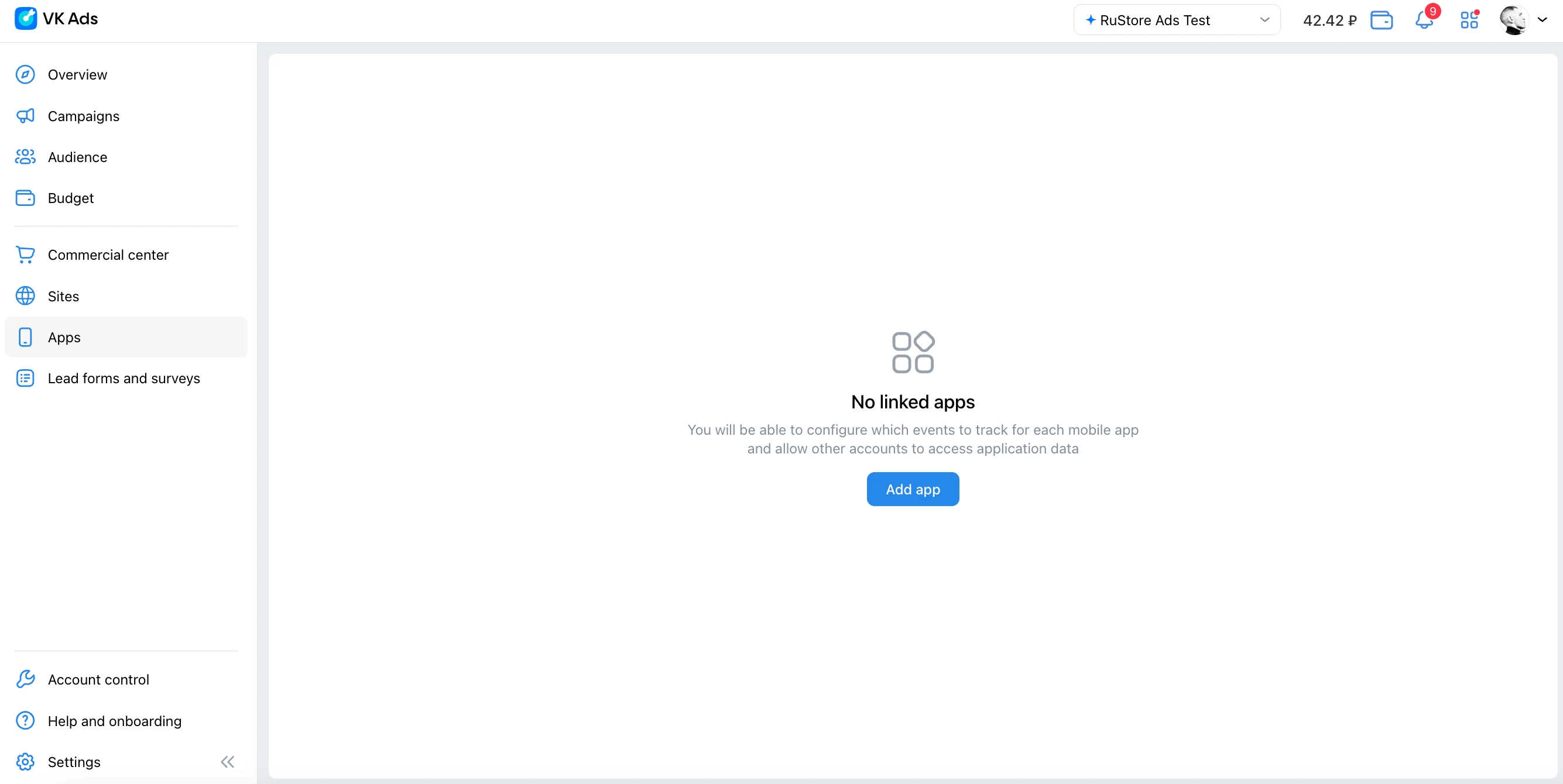
-
A form for adding your app will open. Enter the URL of your app in RuStore and click Add.
noteYou can view the link to your app by visiting the web version of the RuStore showcase.
The status of the app will change to Checking Access.
-
Begin setting up integration with the tracker.
noteRuStore also allows developers to launch ad campaigns on the VK Ads platform via direct links without using third-party tracking systems. For details on launching campaigns from RuStore, see the instruction.
How Ads Are Displayed to Users
Ads are shown to both authorized and unauthorized users.
Ad Display in the Interesting, Apps, and Games Sections
Ad banners are placed in the following RuStore sections:
- Interesting – ads for games and apps are displayed.
- Apps – only ads for apps are displayed.
- Games – only ads for games are displayed.
When a user clicks on a banner, the app or game page opens.
Ad Display in the Search Results
An ad block also appears at the top of the search results list.
When a user clicks on Download, the ad app begins downloading just like any other app in the search results.