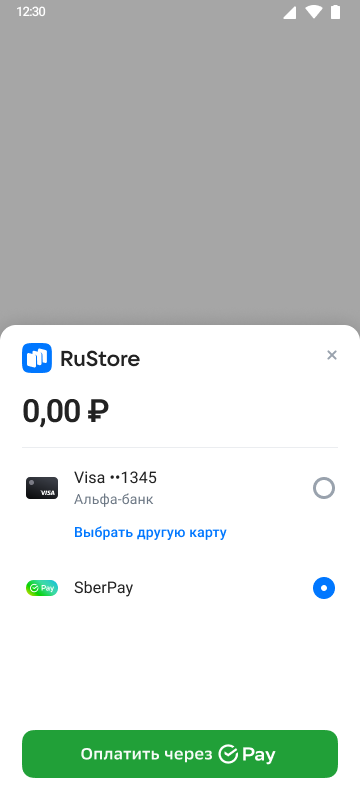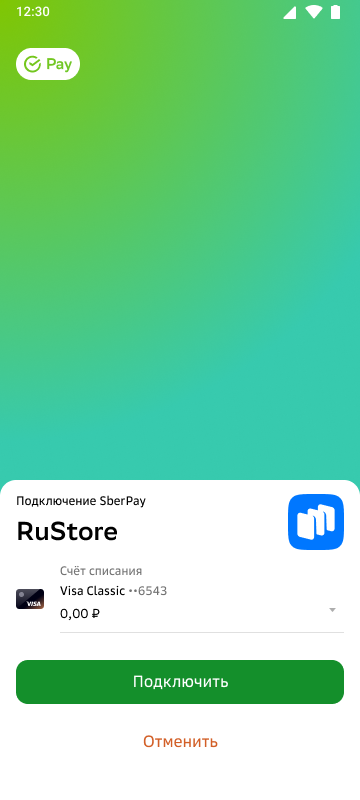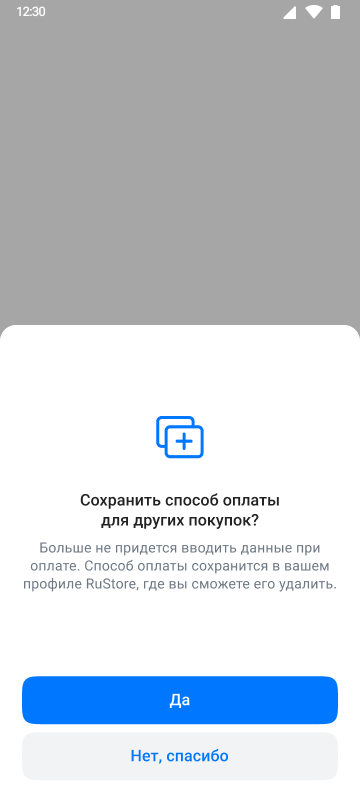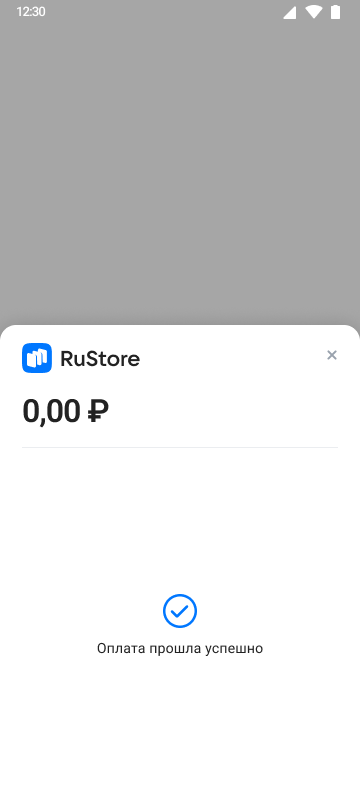Payment via SberPay
You can pay for the app and in-app items via SberPay.
note
Payment via SberPay is only available if you have the SberBank Online application installed on your device.
-
Open the app where you want to subscribe or purchase an item.
-
Select the required conditions.
-
Click "Subscribe".
-
Select SberPay from the list.
If connected to SberPay
Then select "Subscribe For".
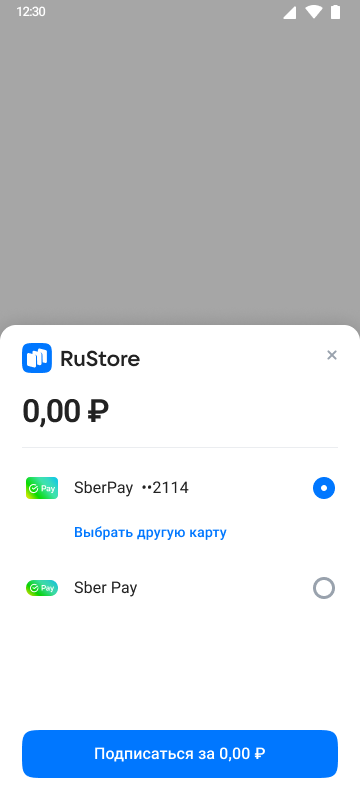
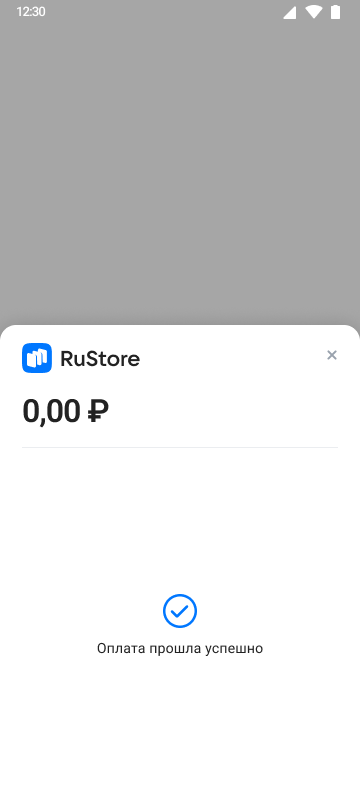
If not connected to SberPay
-
Click
.
-
Click "Connect".
-
Click Yes