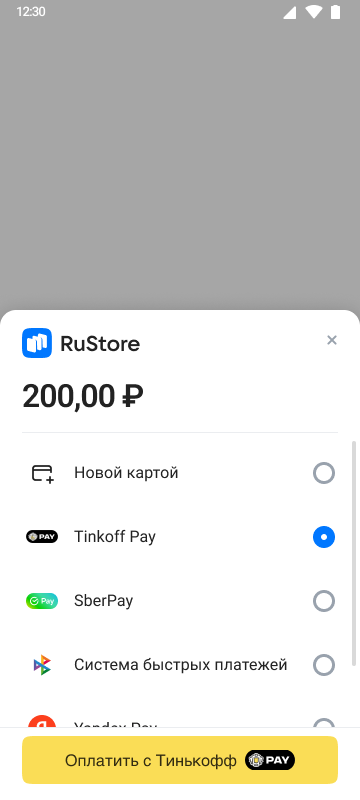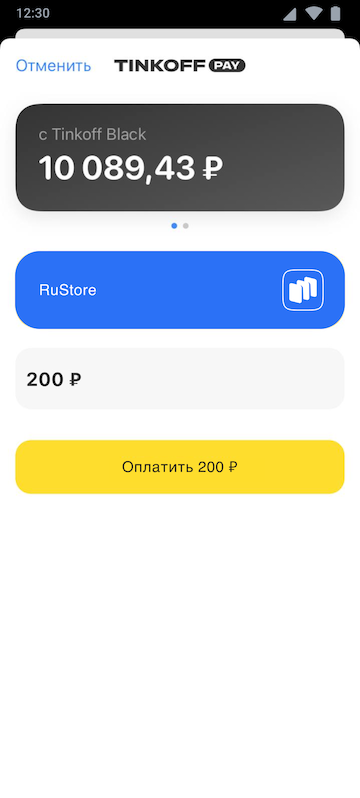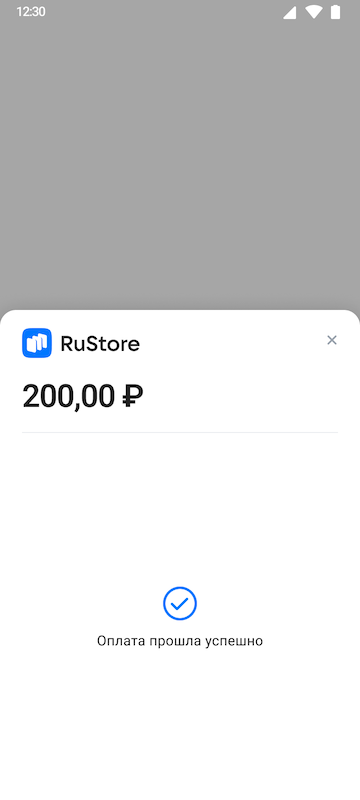Payment via Tinkoff Pay
You can pay for the app and in-app items via Tinkoff Pay.
note
Payment via Tinkoff Pay is available only if you have the Tinkoff app installed on your device.
-
Open the app where you want to subscribe or purchase an item.
-
Select the required conditions.
-
Click "Subscribe".
-
If you are logged in via Tinkoff ID
3.1 Select Tinkoff Pay from the list.
3.2 Click "Pay with Tinkoff Pay".
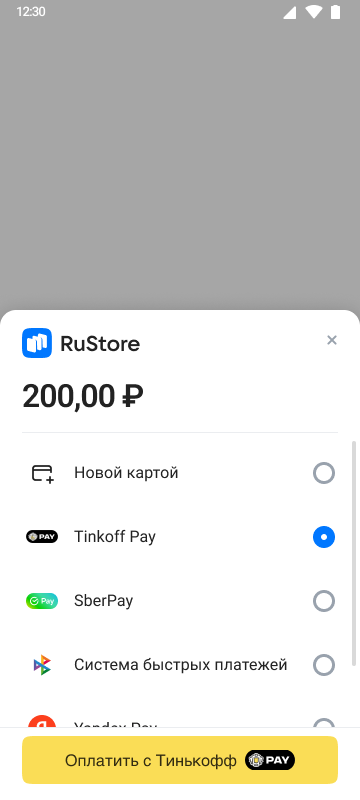
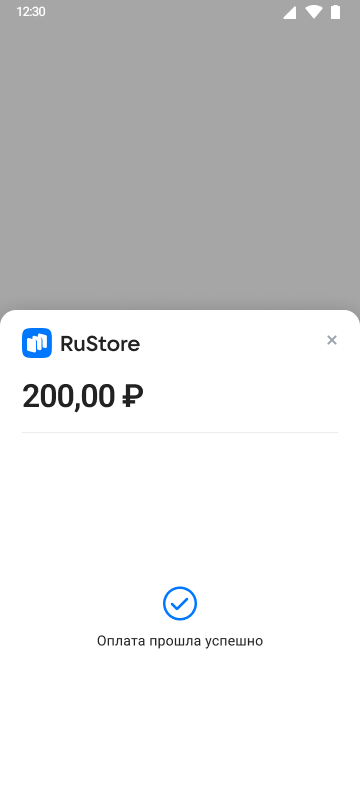
-
If you are loged in by another method
3.1 Select Tinkoff Pay from the list.
3.2 Press "Pay with Tinkoff Pay".
3.3 Confirm the payment in the bank's app.